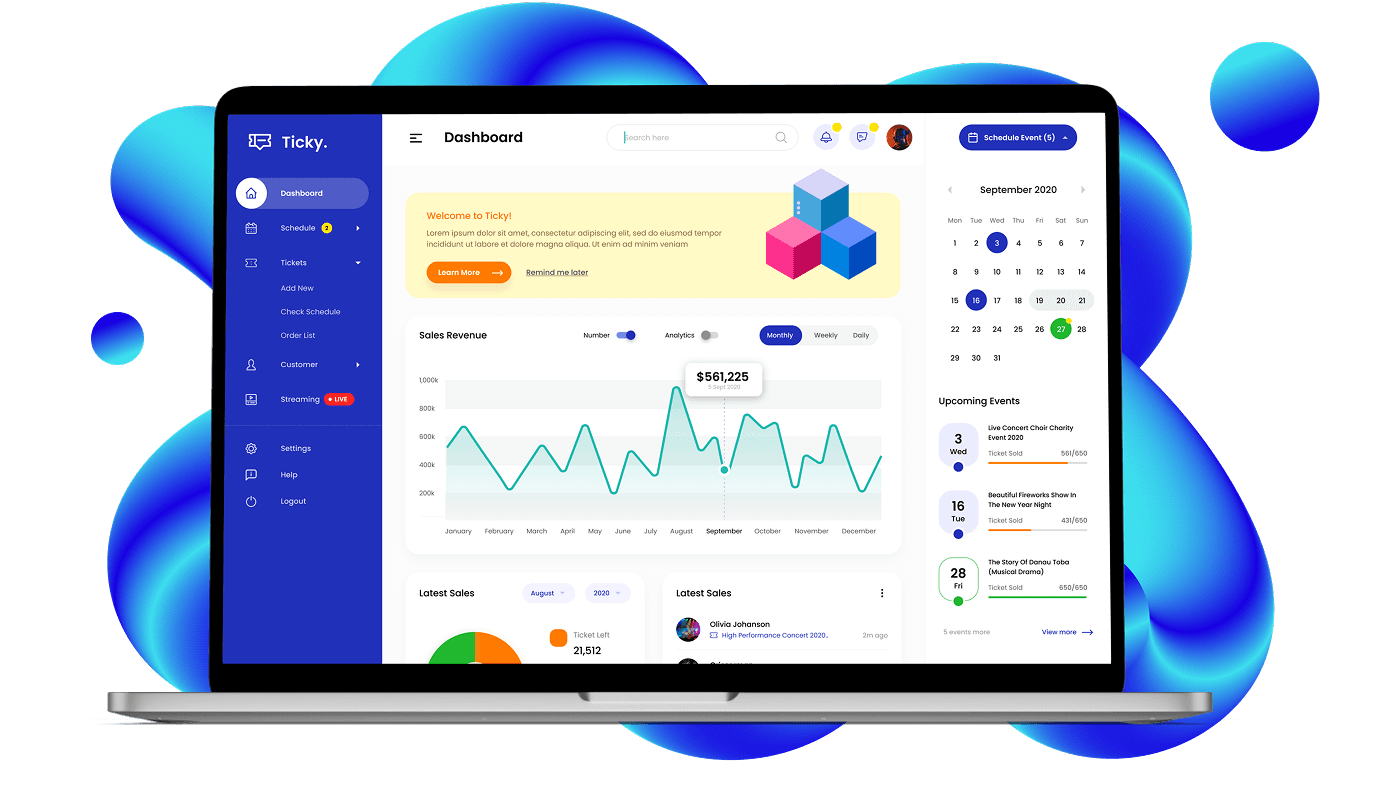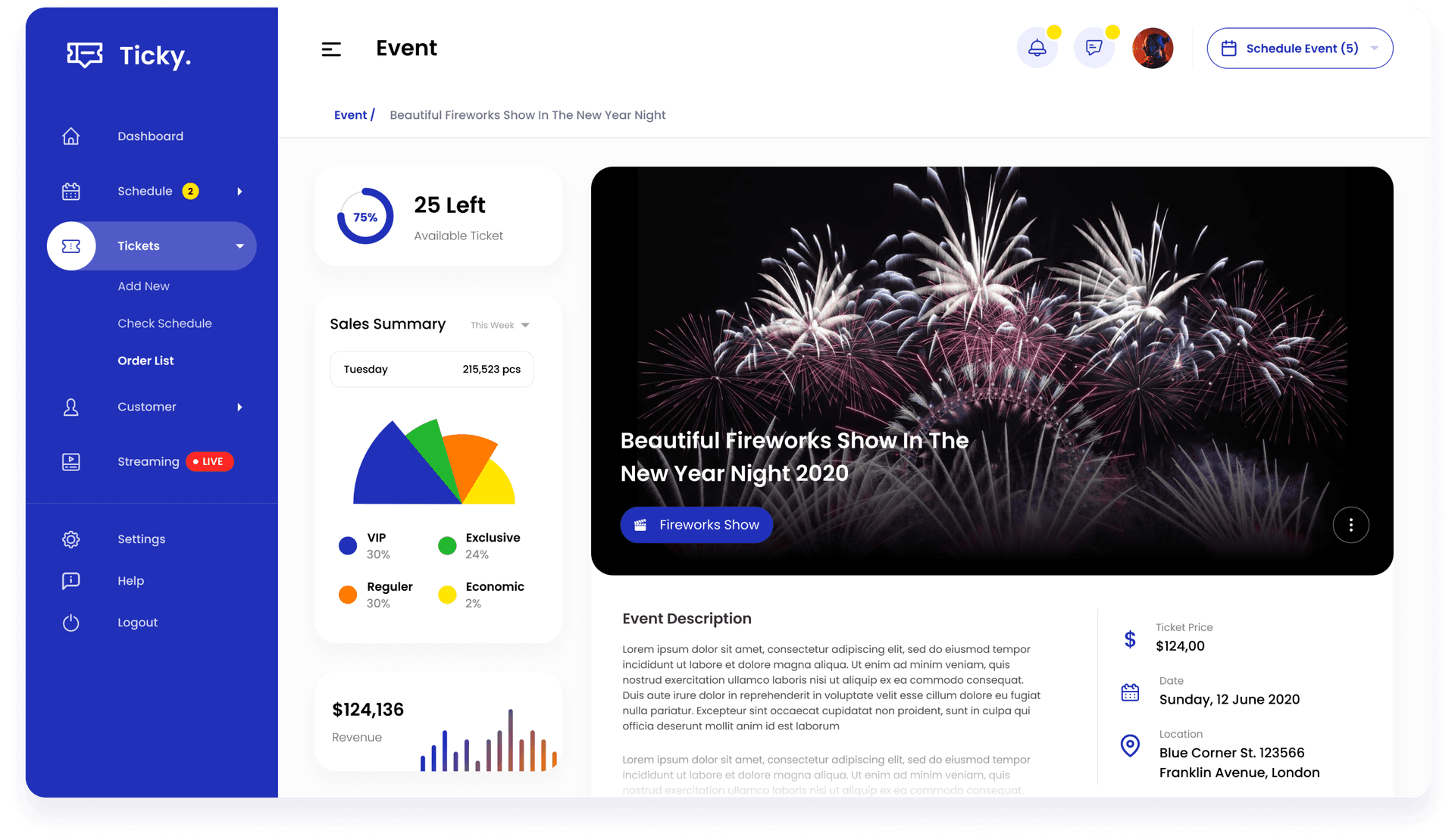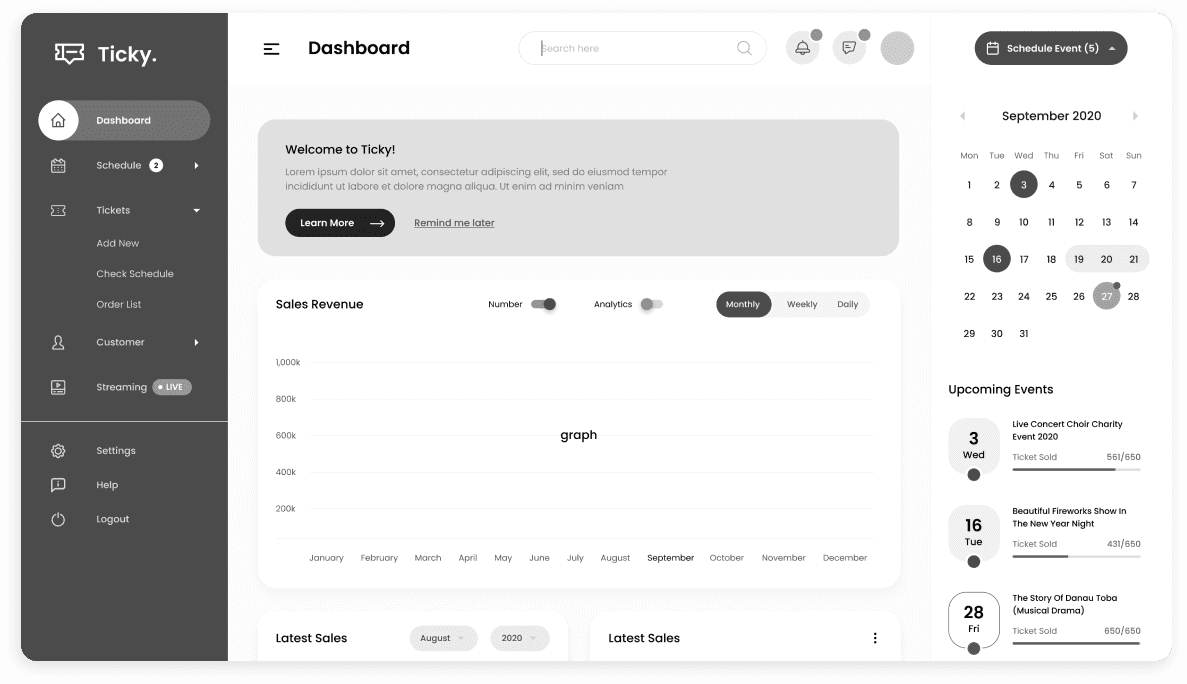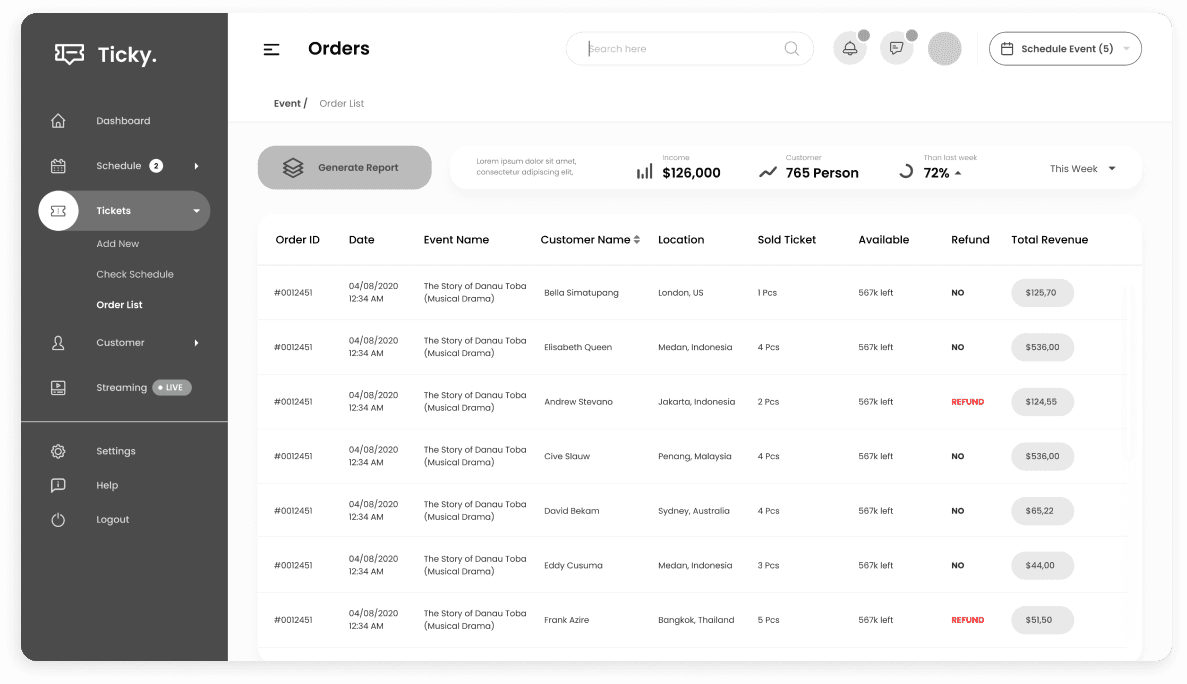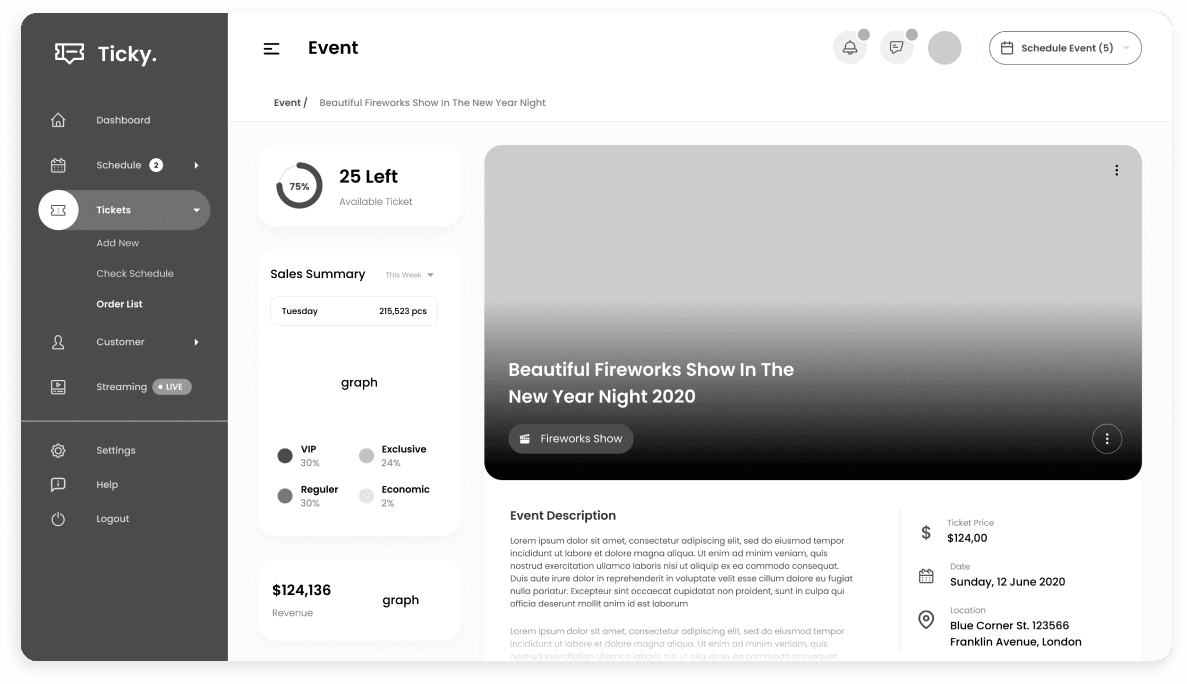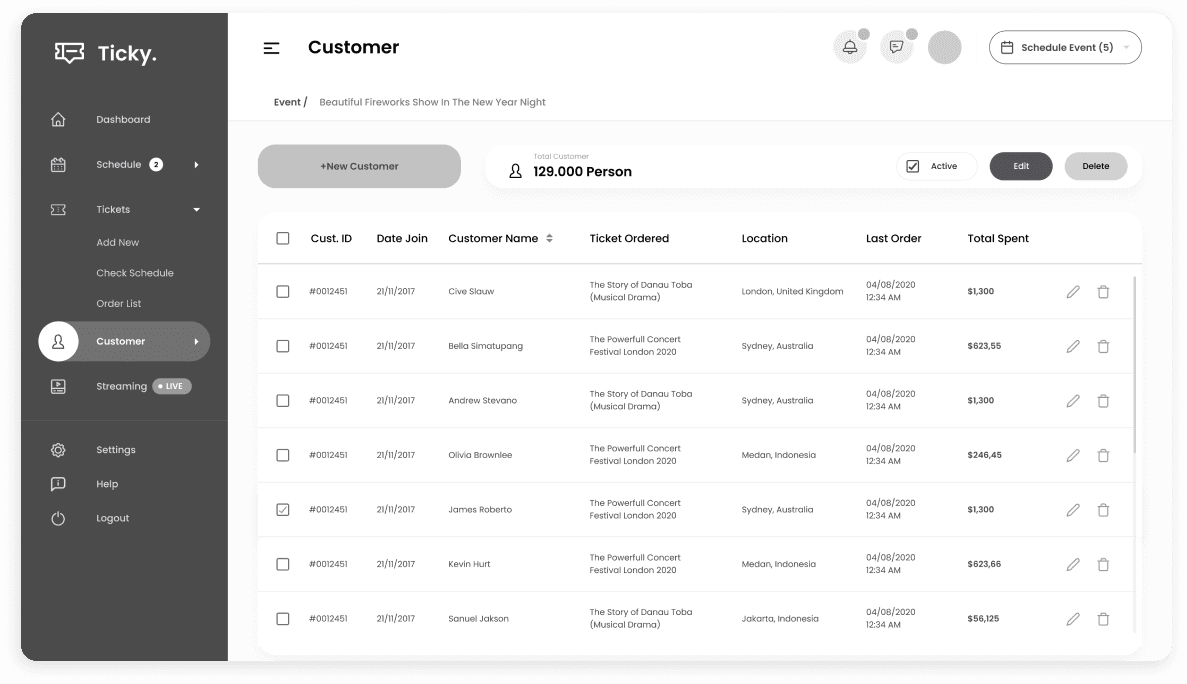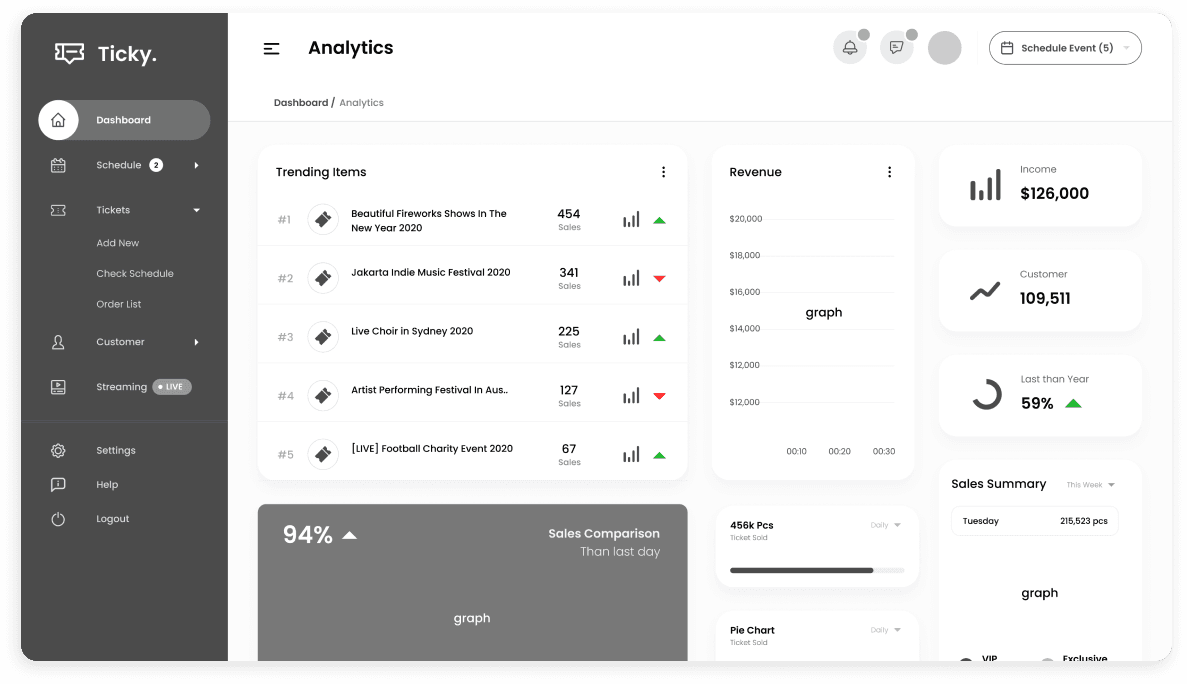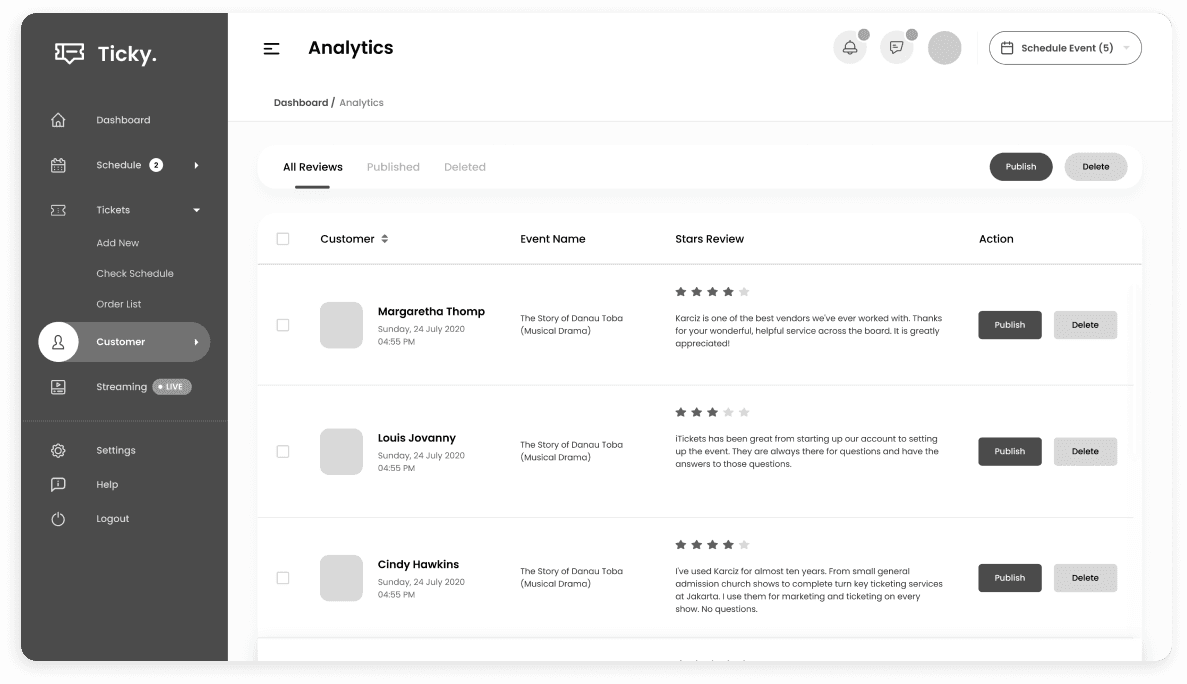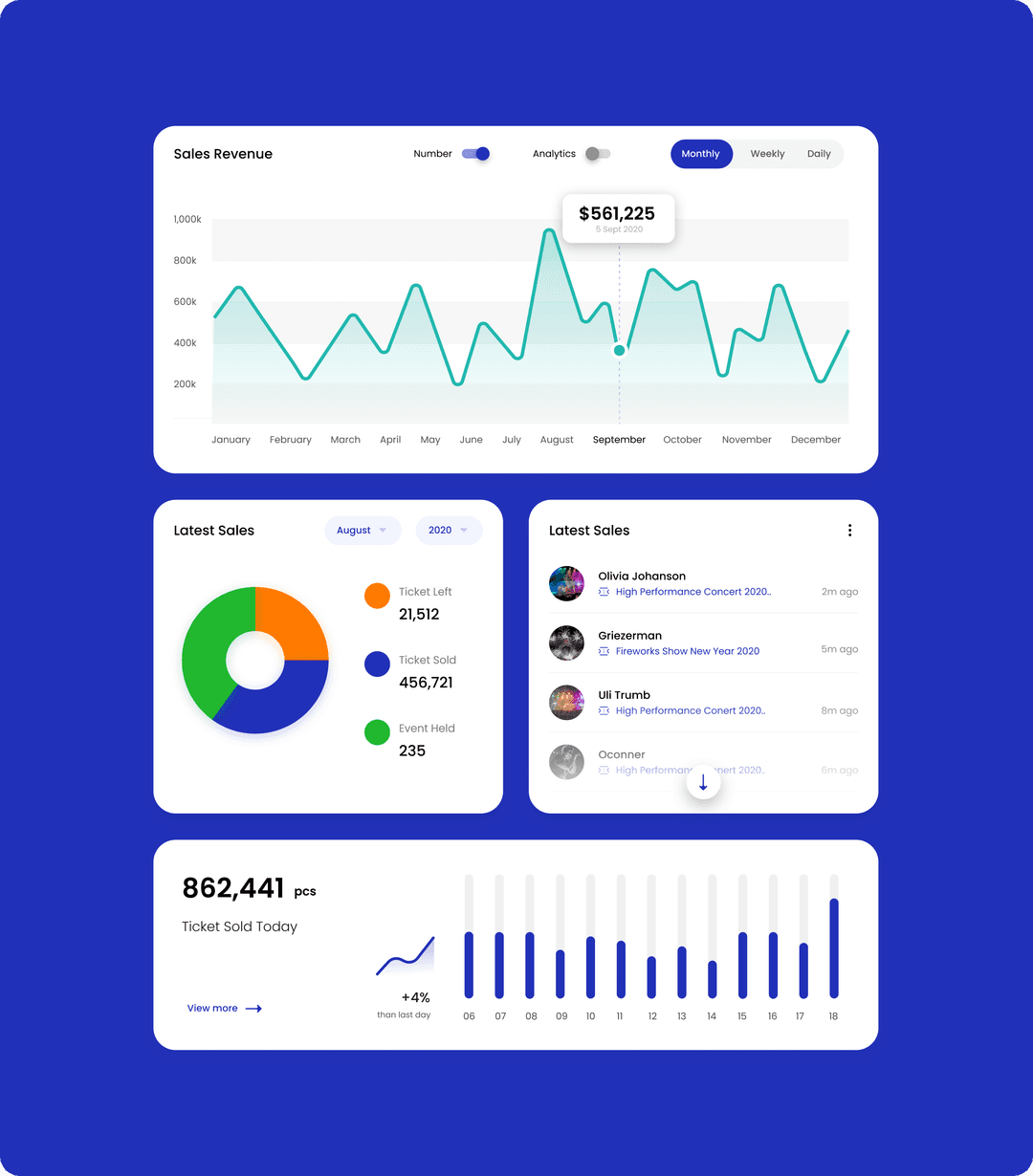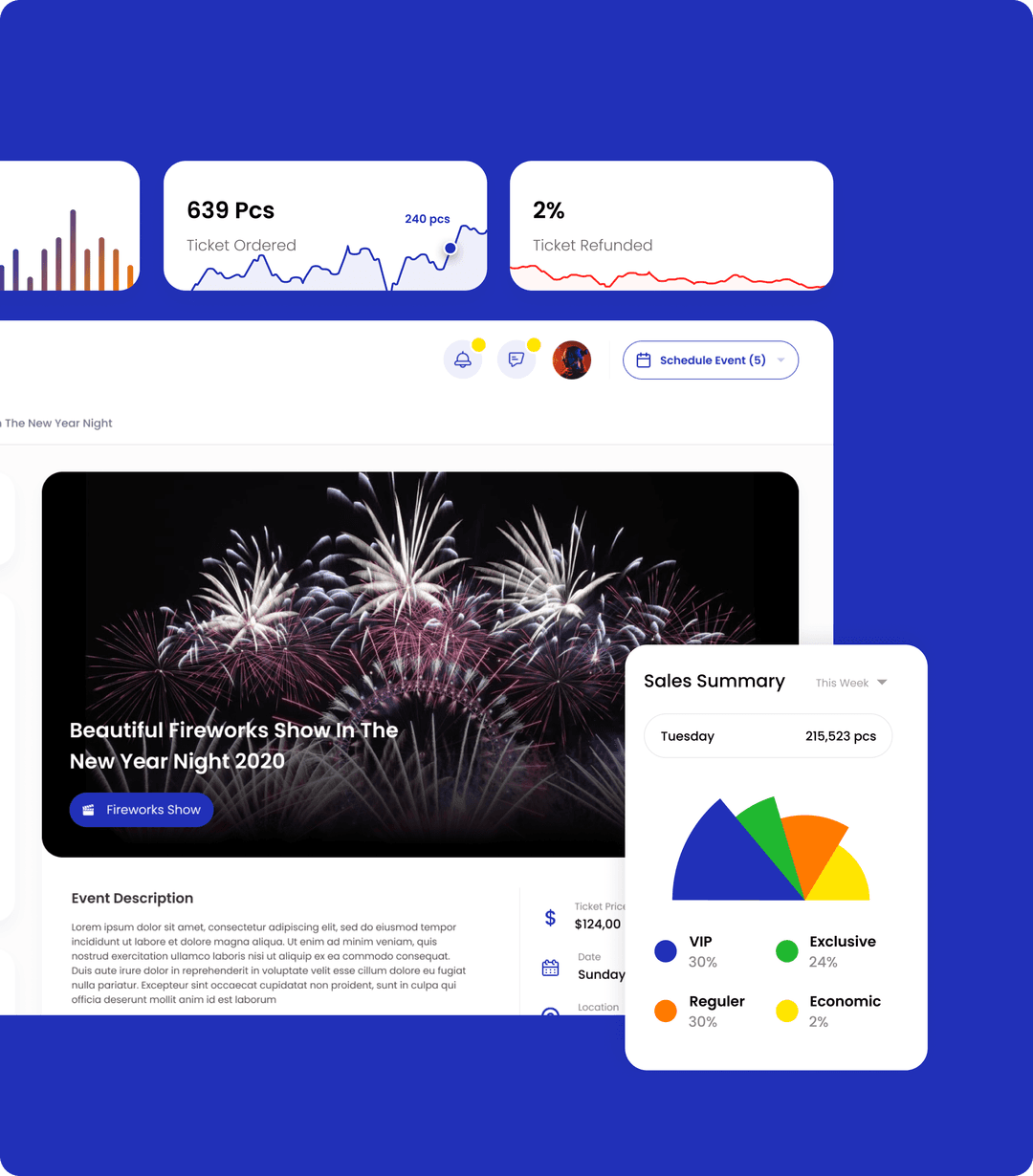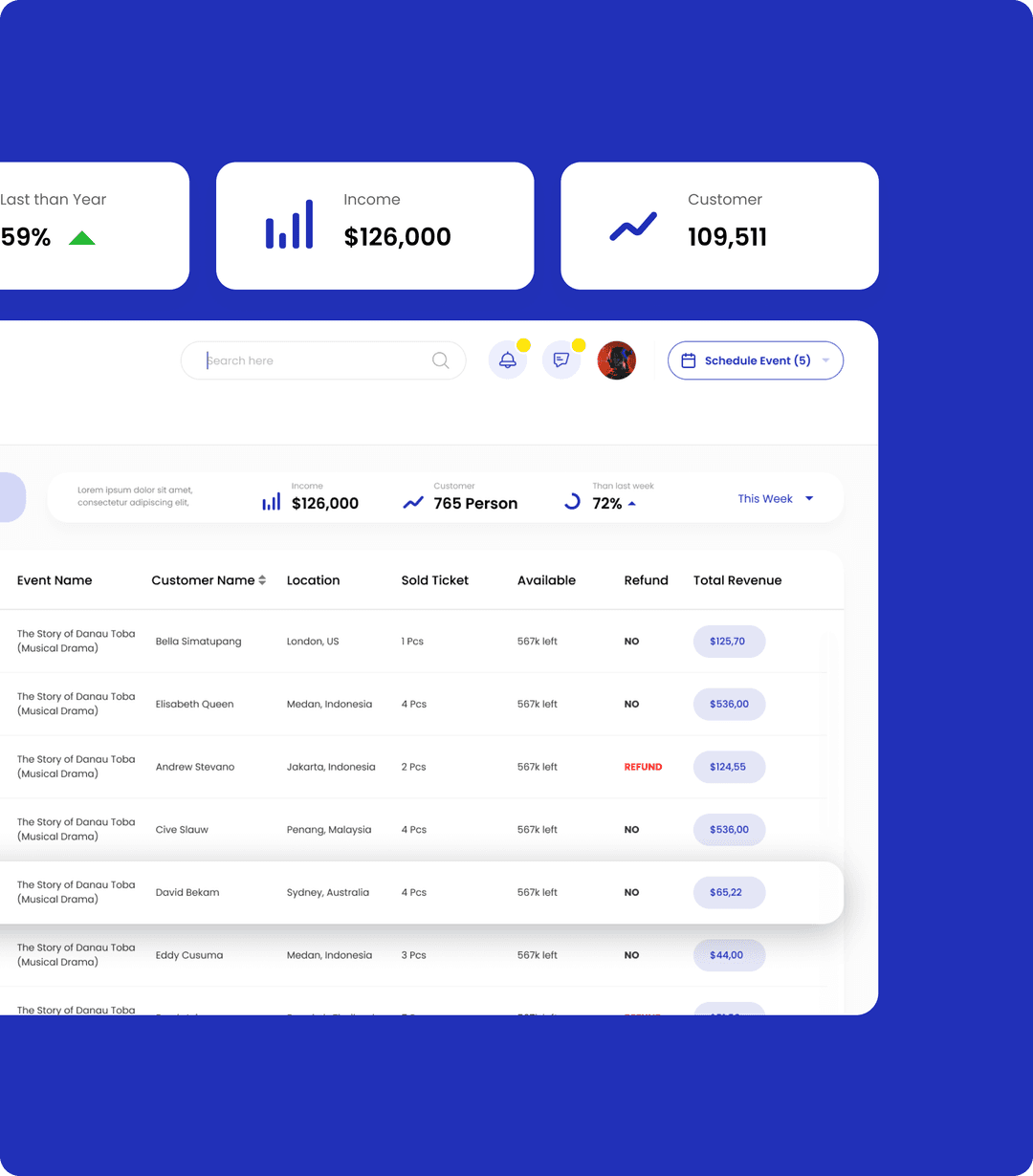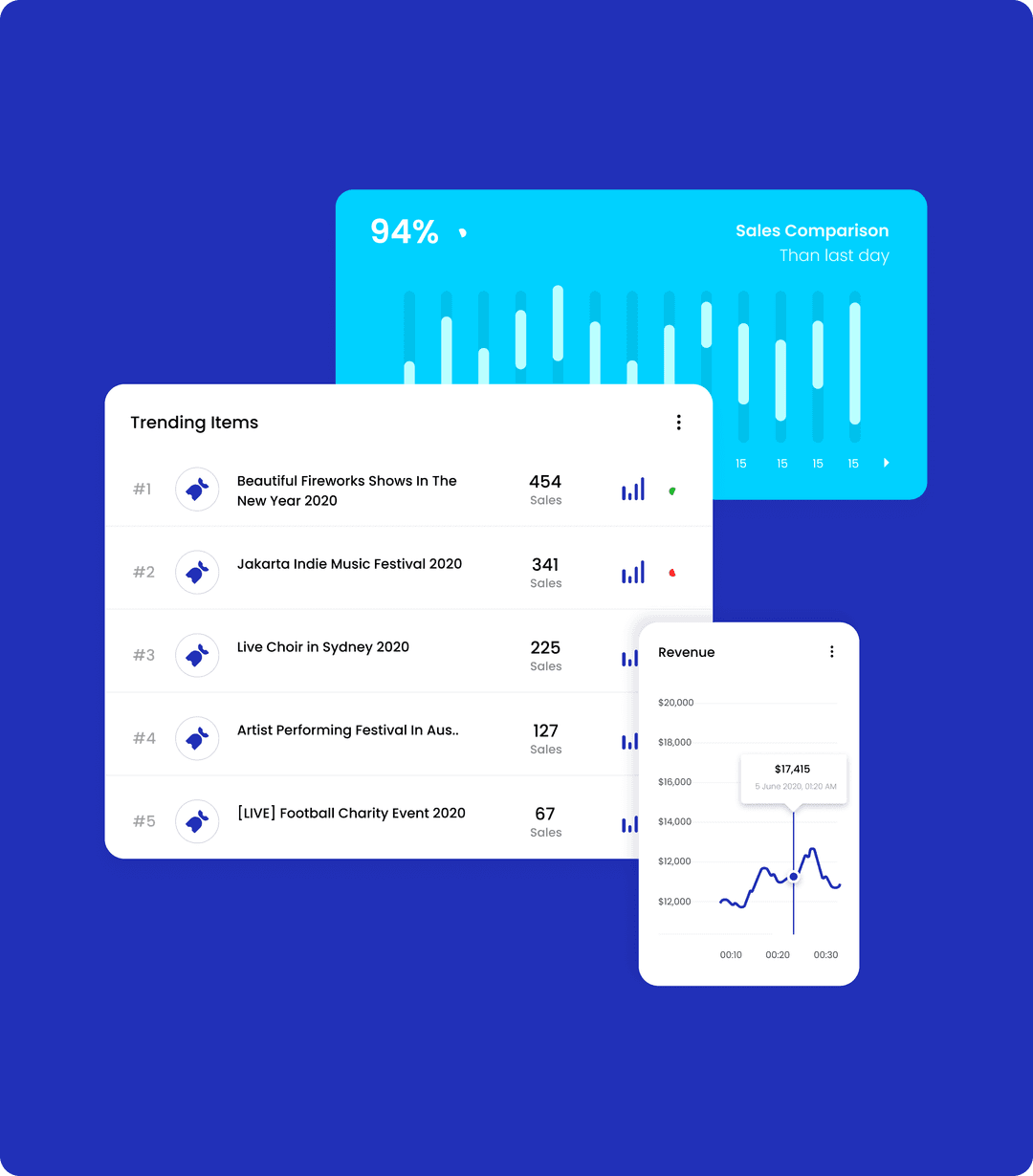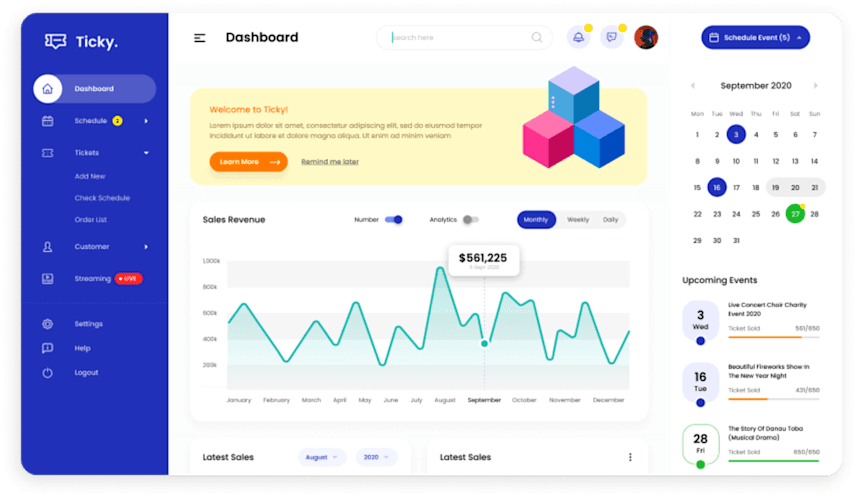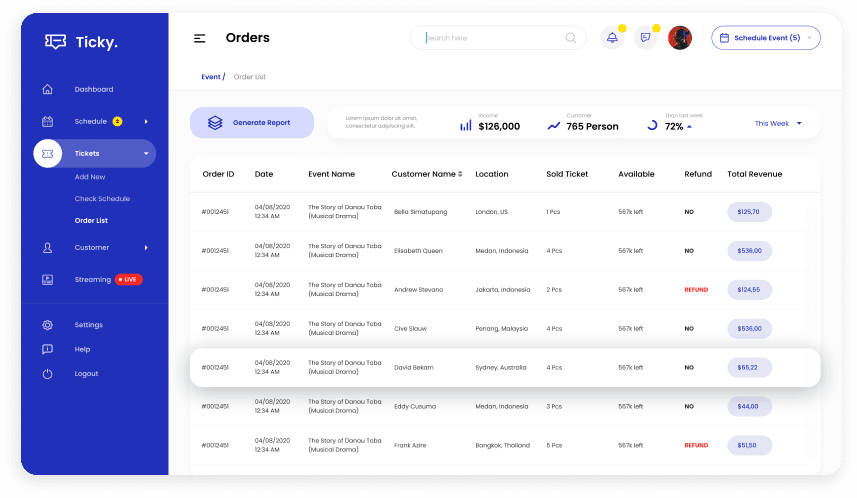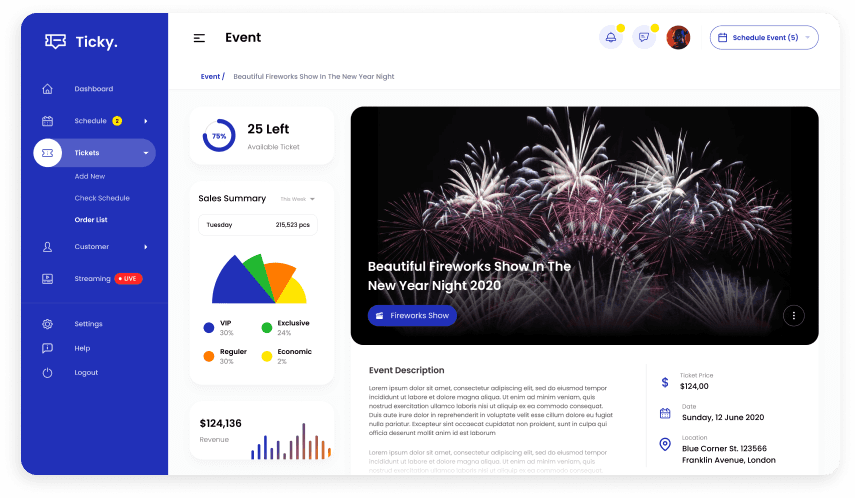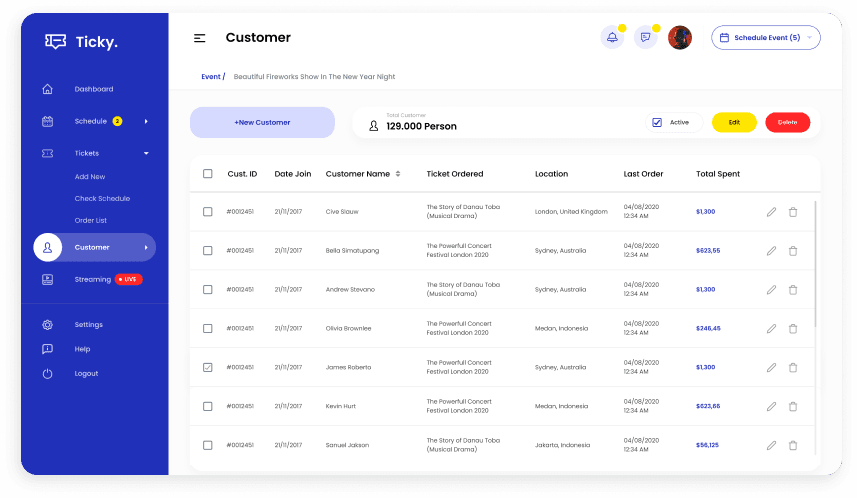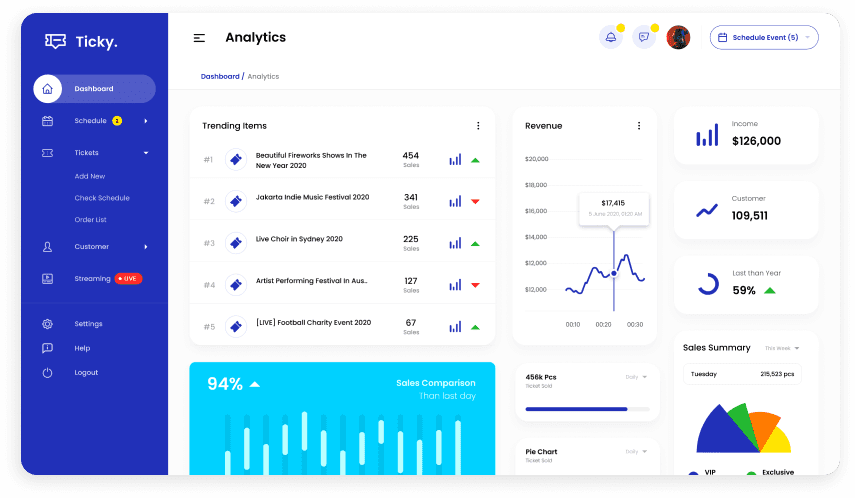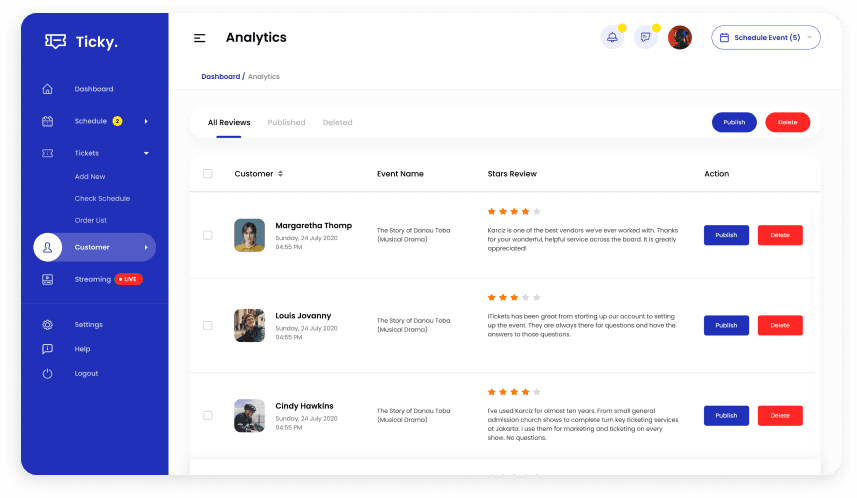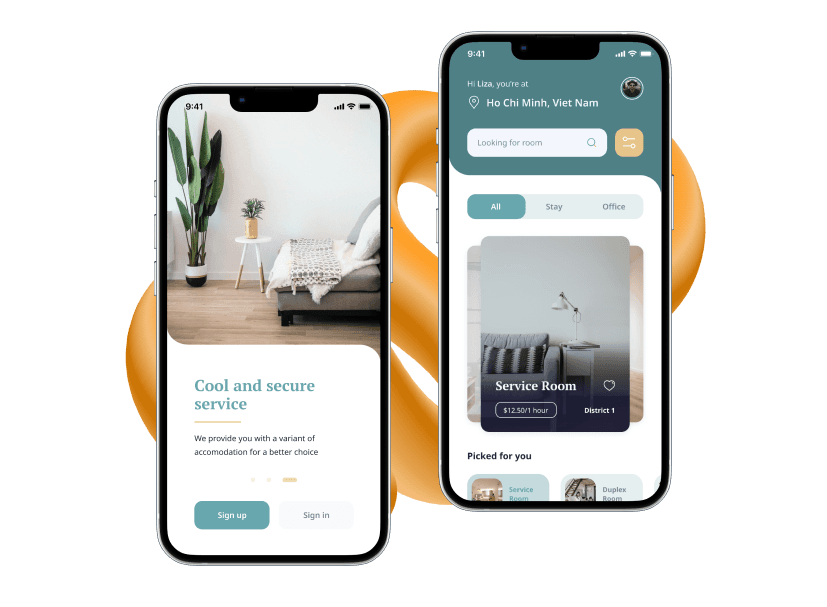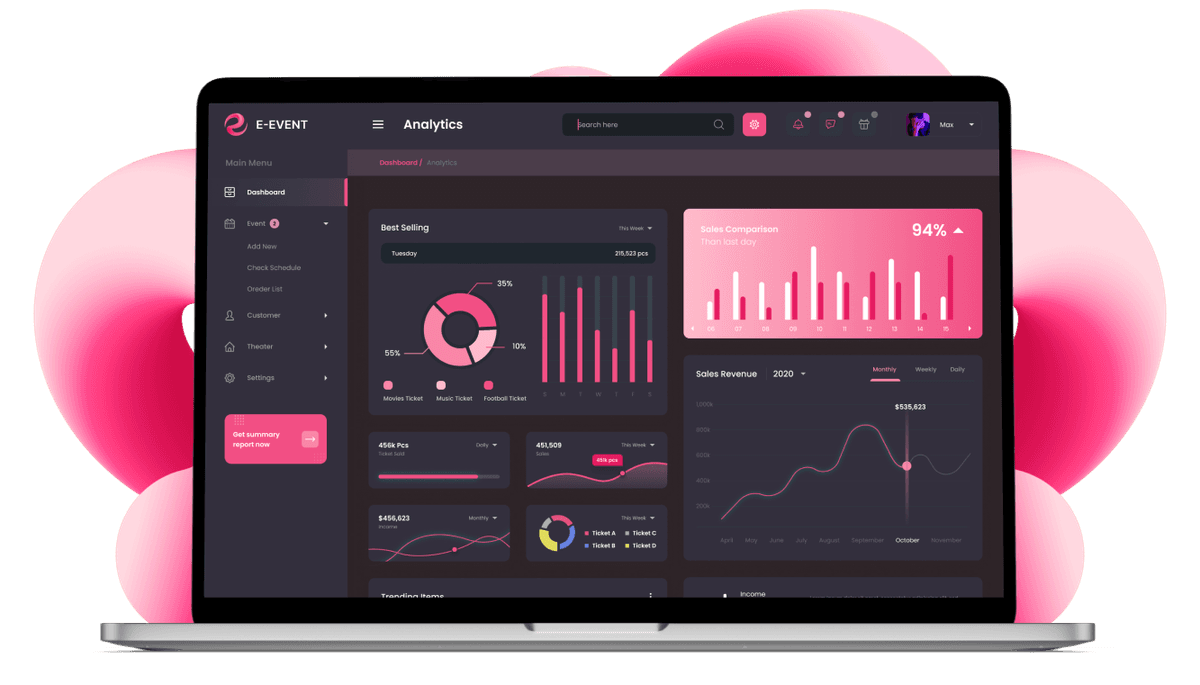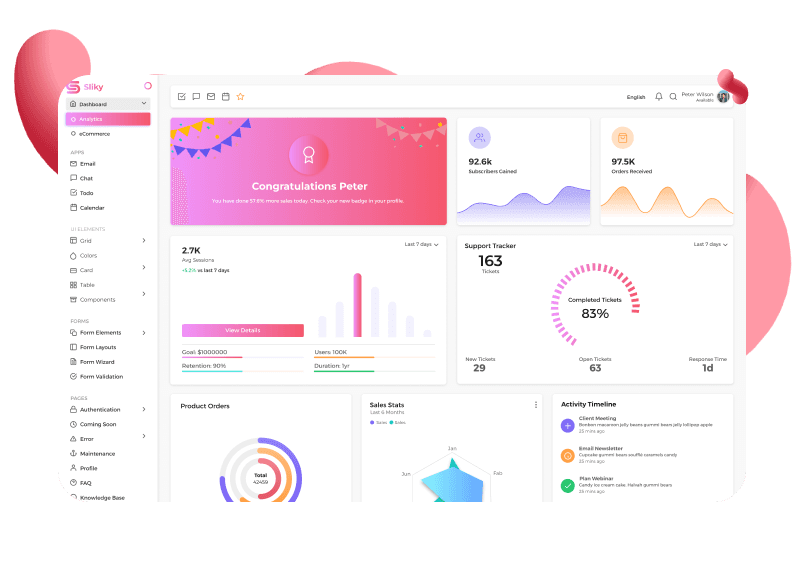The initial phase of our design process involved a comprehensive research and discovery stage. This entailed in-depth discussions with the client to fully grasp his vision and the specific requirements he envisioned for the CRM system. At this stage, we also conducted thorough competitor research to identify existing market trends and solutions. Additionally, we focused on analyzing the target audience's needs and pain points. This research phase formed the foundation for crafting a user-centric solution tailored to address the specific challenges faced by event organizers.

Armed with a deep understanding of the client's vision and user needs, we embarked on the wireframing stage. This stage centered on meticulously mapping the user journey within Ticky, from the initial stages of order management through to robust event analytics. By meticulously crafting wireframes, we ensured a seamless and intuitive user experience that would streamline event management processes for all users.

With a clear understanding of the user journey, we translated the defined UX into UI. This phase involved meticulous attention to detail, including the selection of a light color scheme that promotes clarity and enhances user engagement. What is more, at this stage, we refined the experience by designing a custom icon set for intuitive navigation and selecting a font that prioritizes readability and accessibility.

Recognizing the diverse needs of potential users, we implemented an adaptive design approach for Ticky. This ensured the platform would seamlessly adapt to different screen sizes and devices, guaranteeing optimal functionality across desktops, tablets, and mobile phones. This adaptability empowers event organizers to manage their events effectively, regardless of their preferred device.

The final stage of our design process involved the creation of a clickable prototype. This interactive prototype served as a crucial tool for client feedback and iterative refinement. The client was able to experience Ticky firsthand, navigating through the platform's functionalities and providing valuable feedback on usability and user experience. This collaborative approach allowed us to tailor Ticky to perfectly meet the client's vision and ensure a seamless user experience for event organizers.