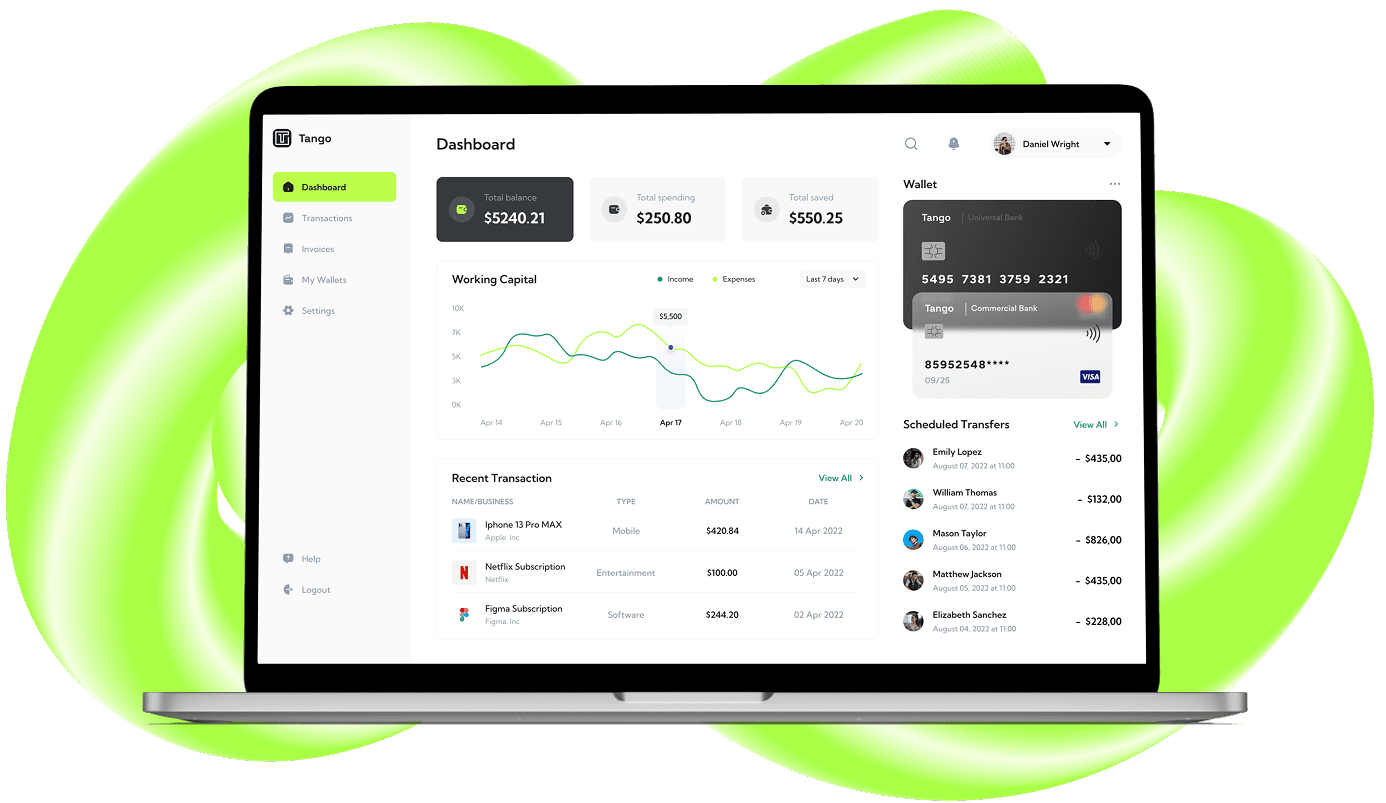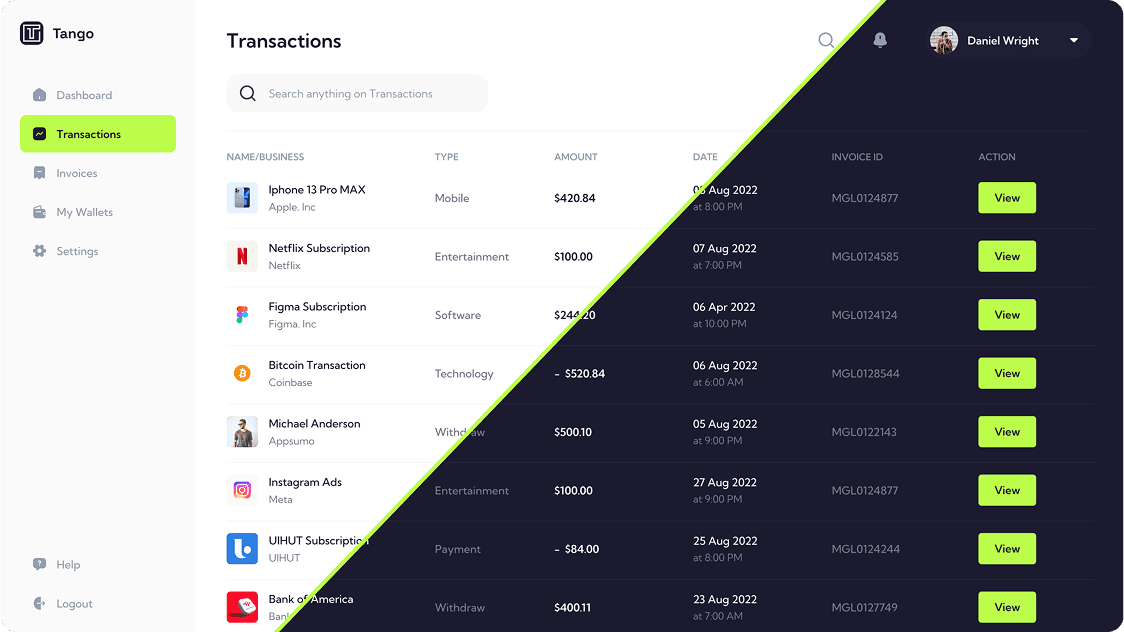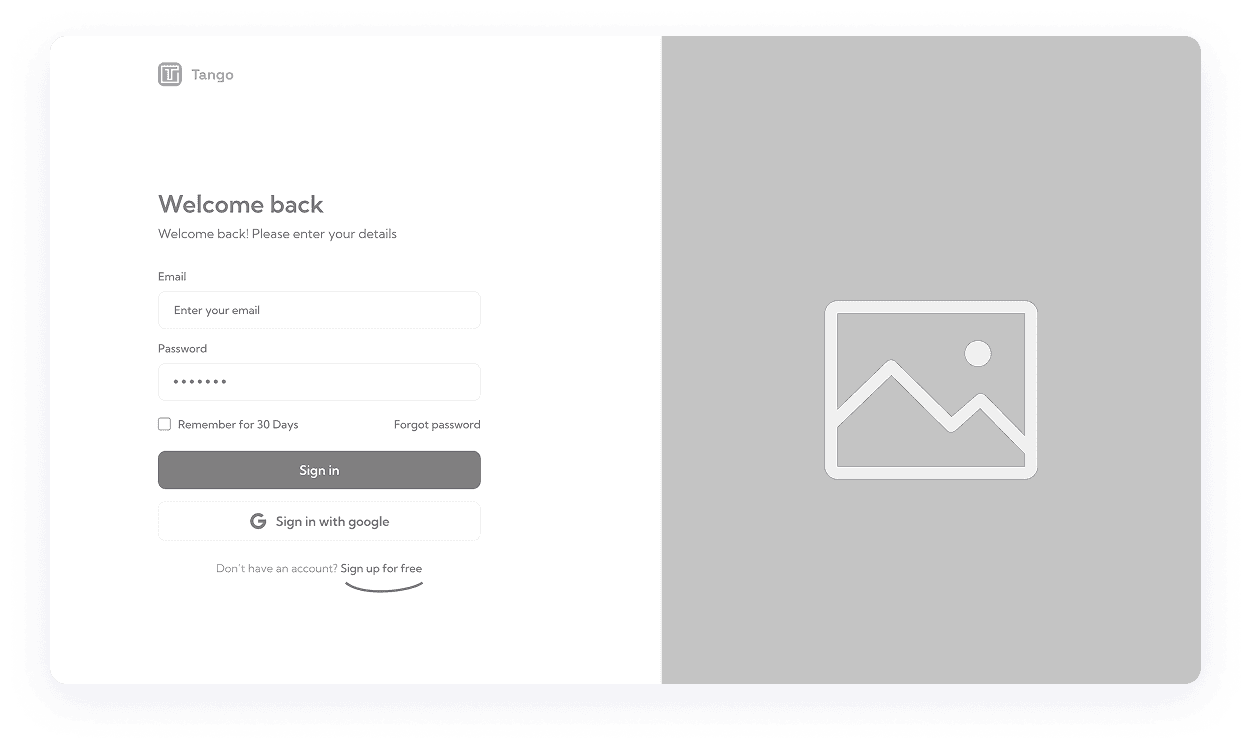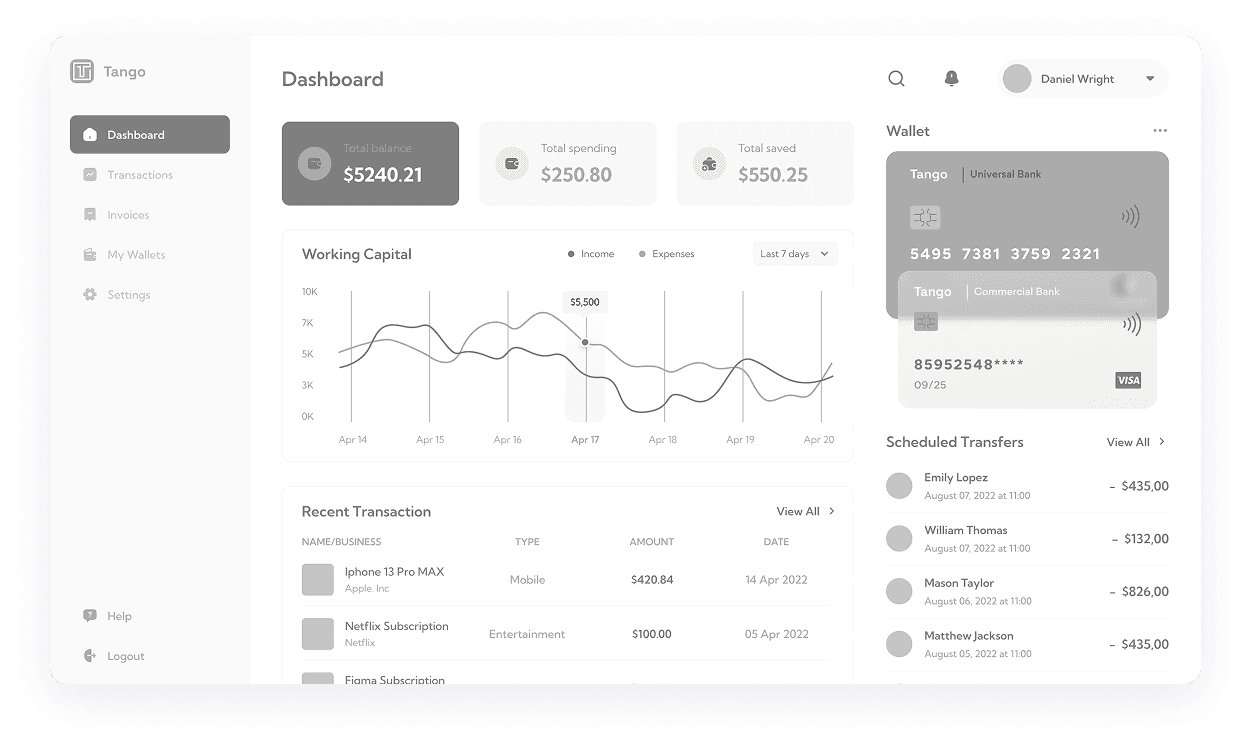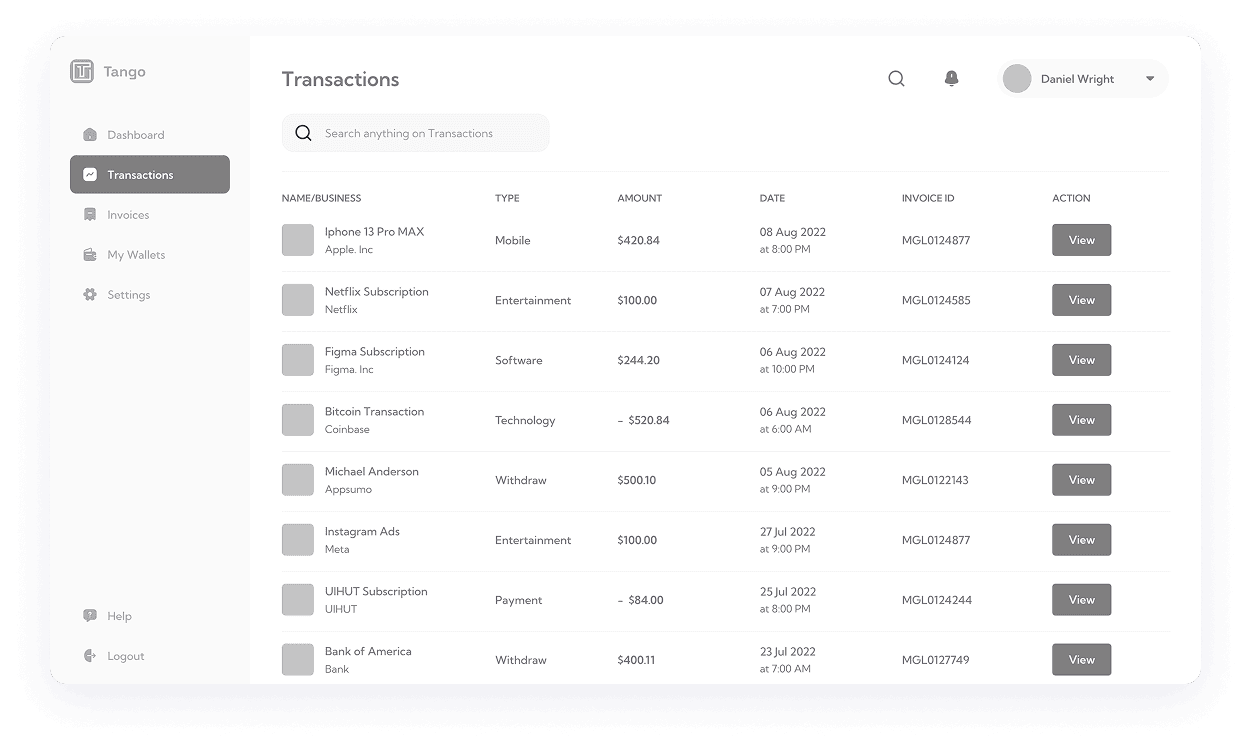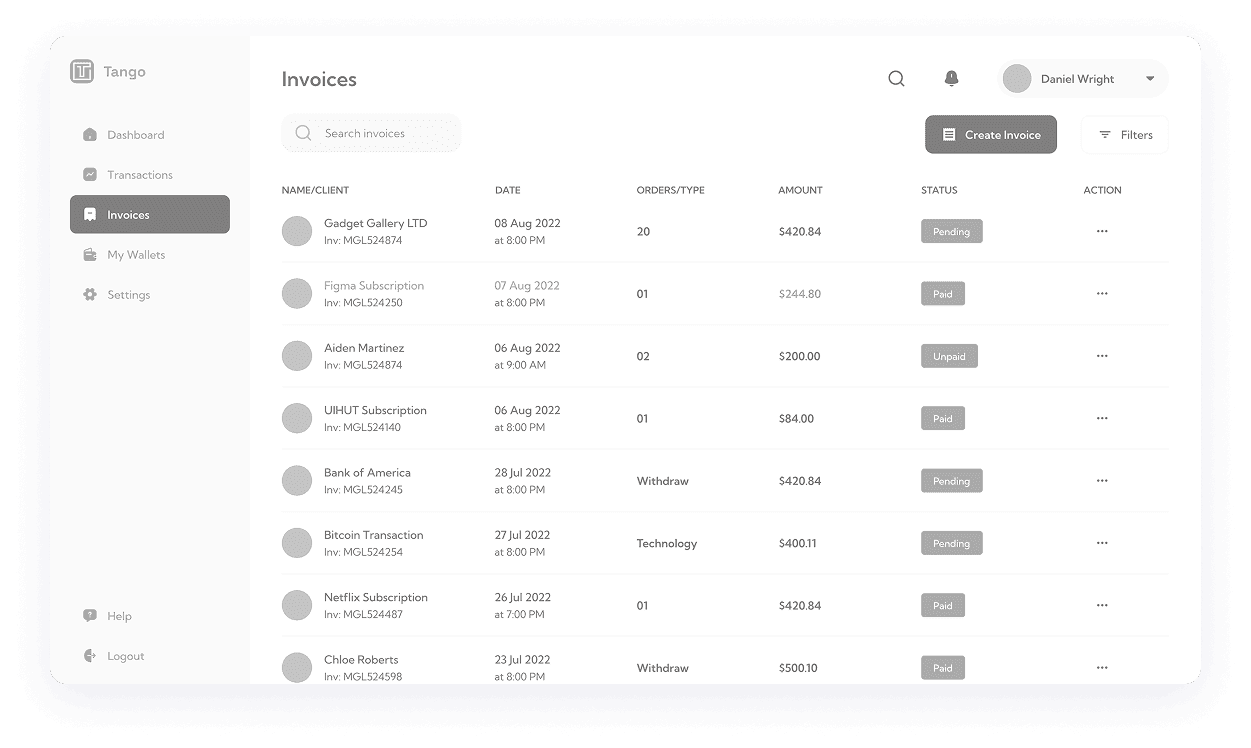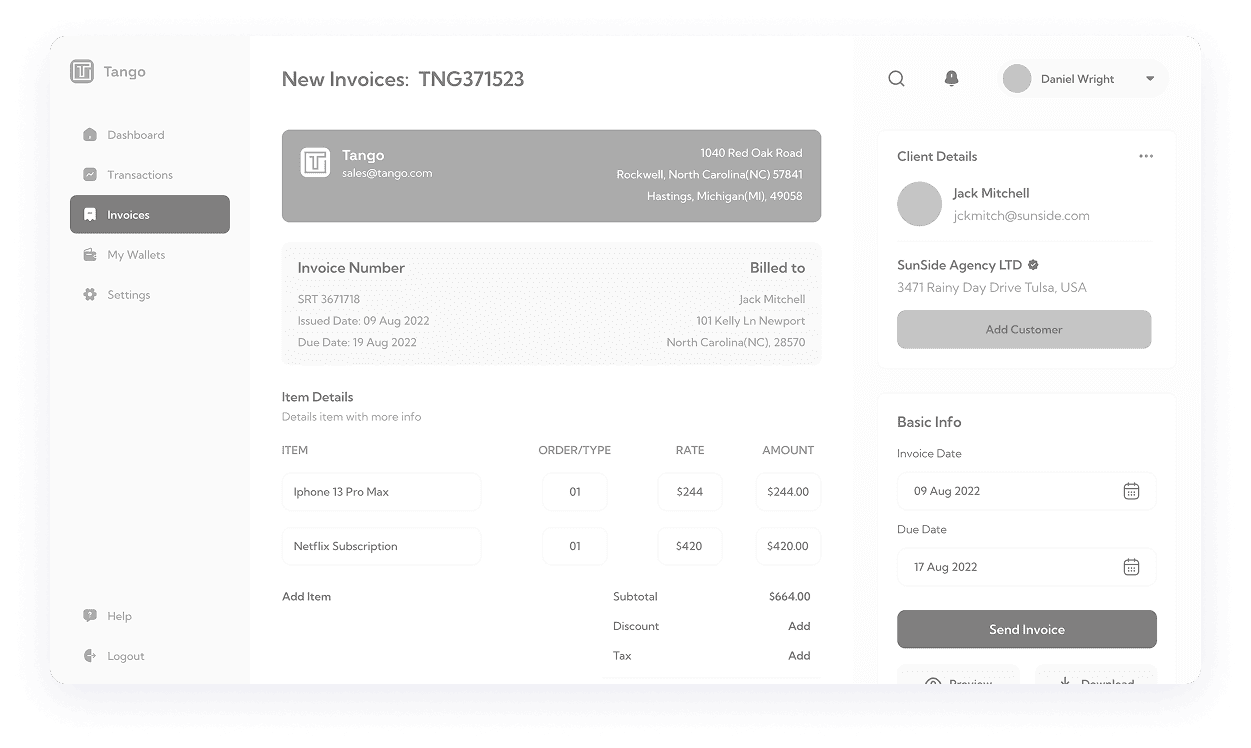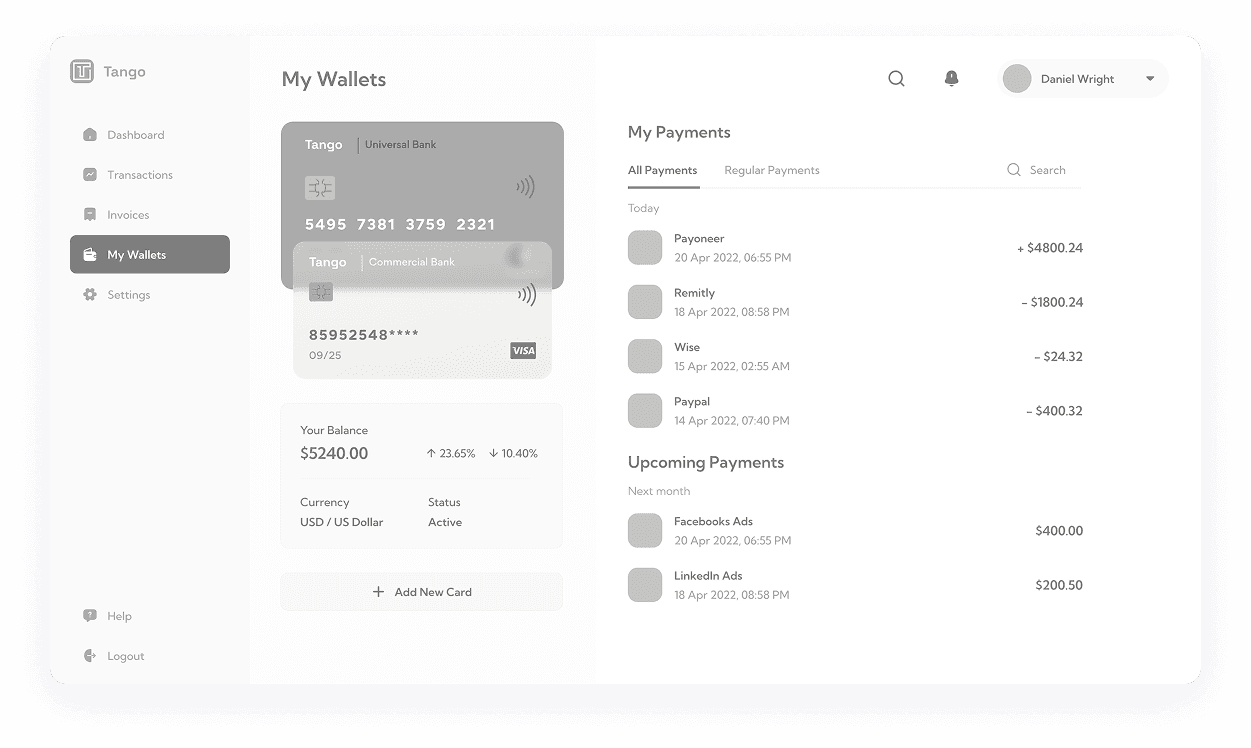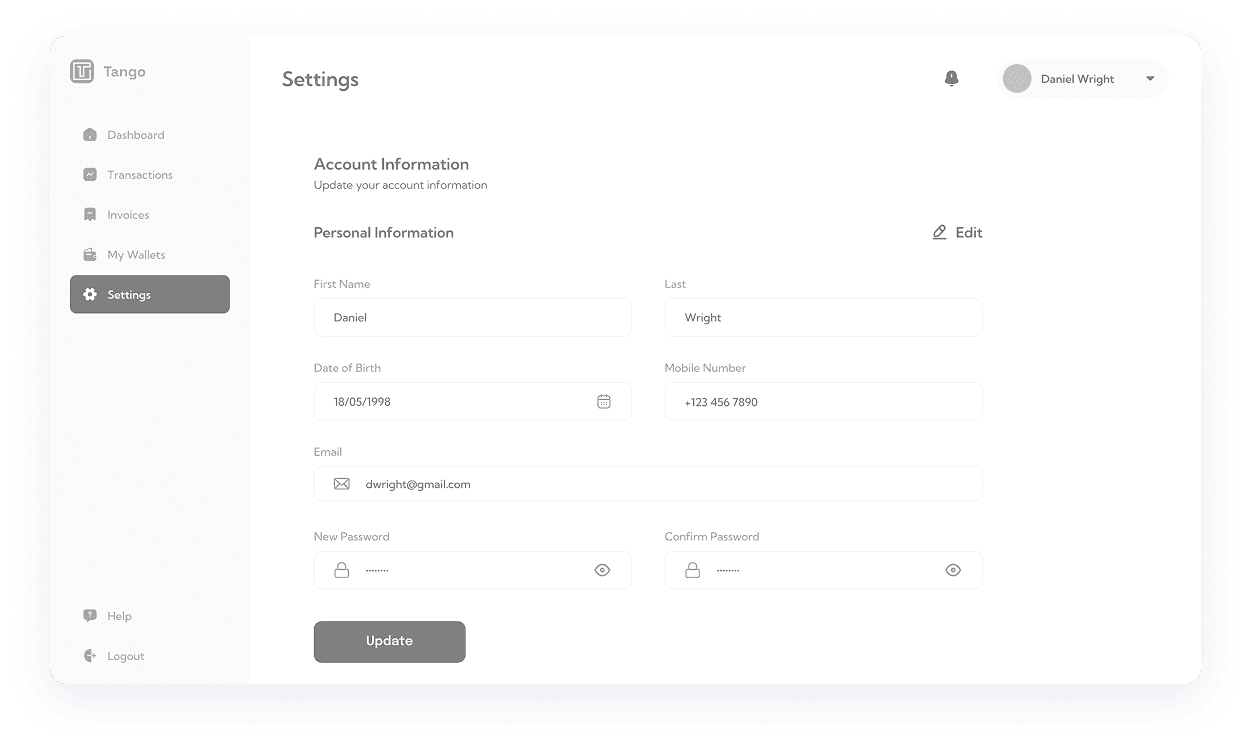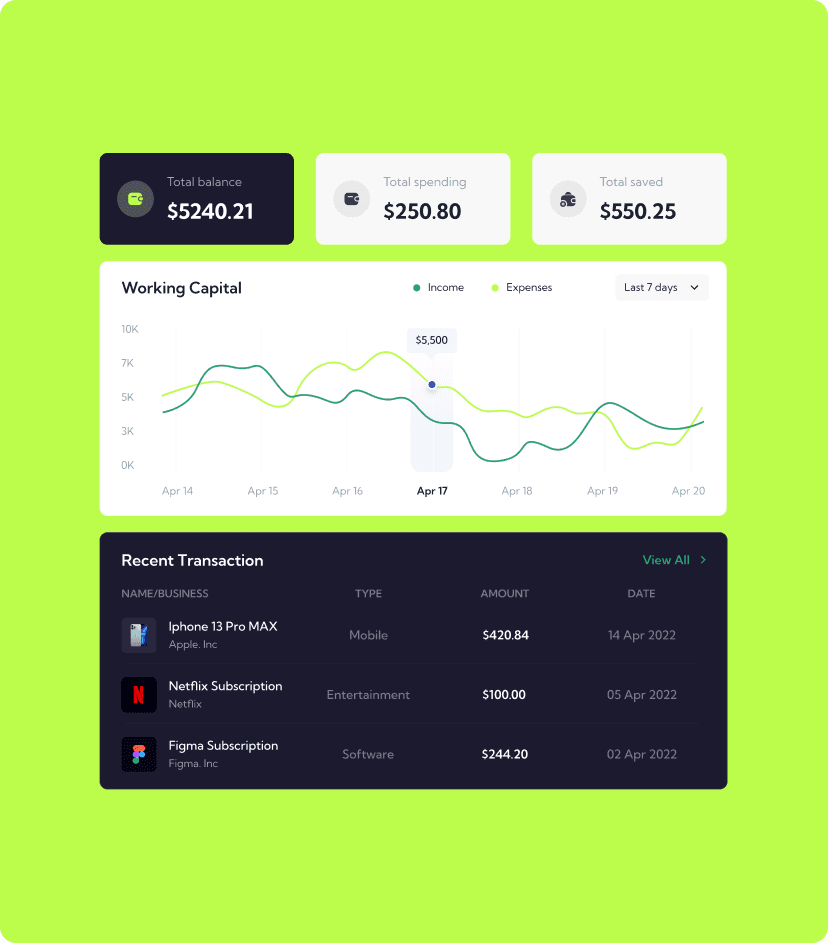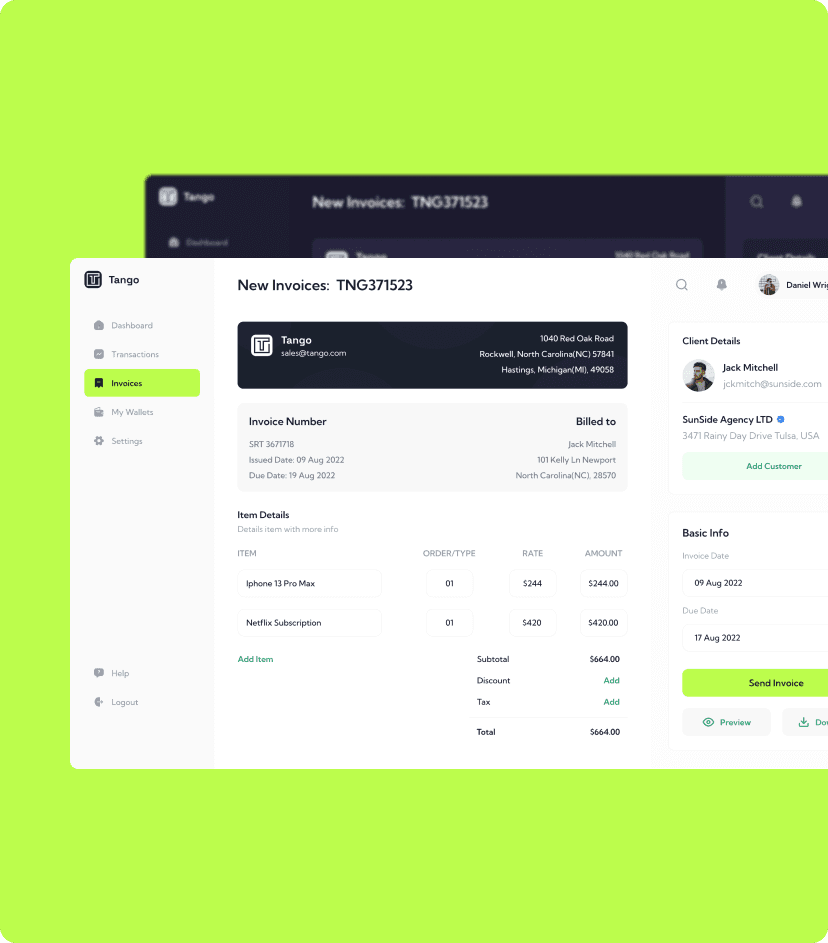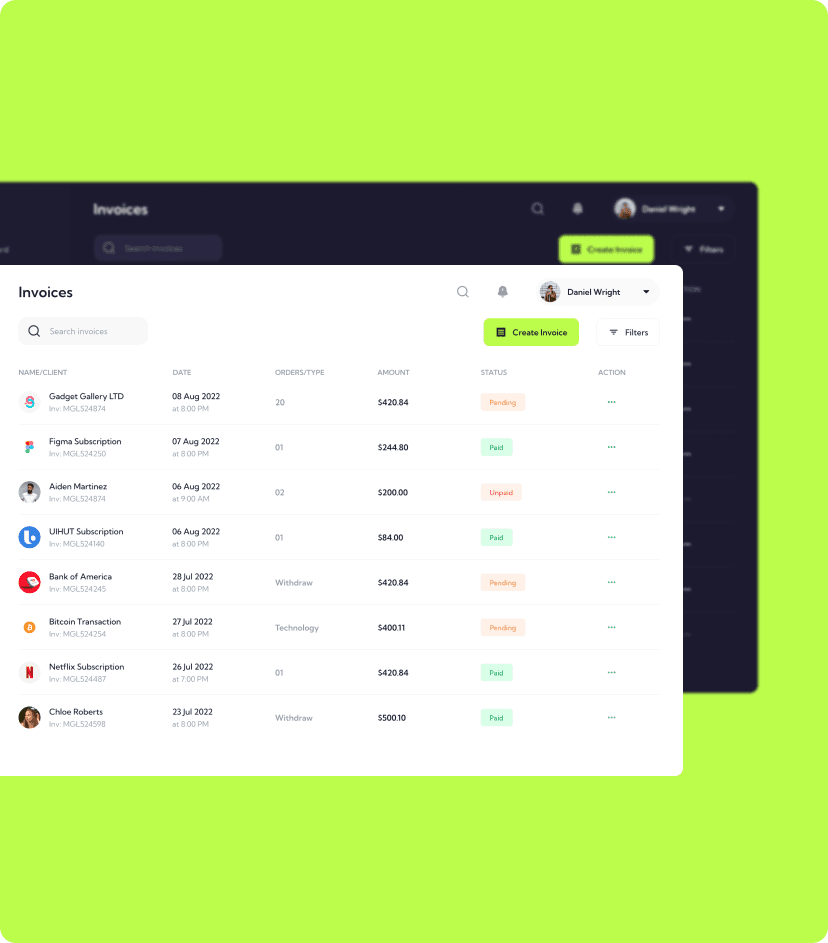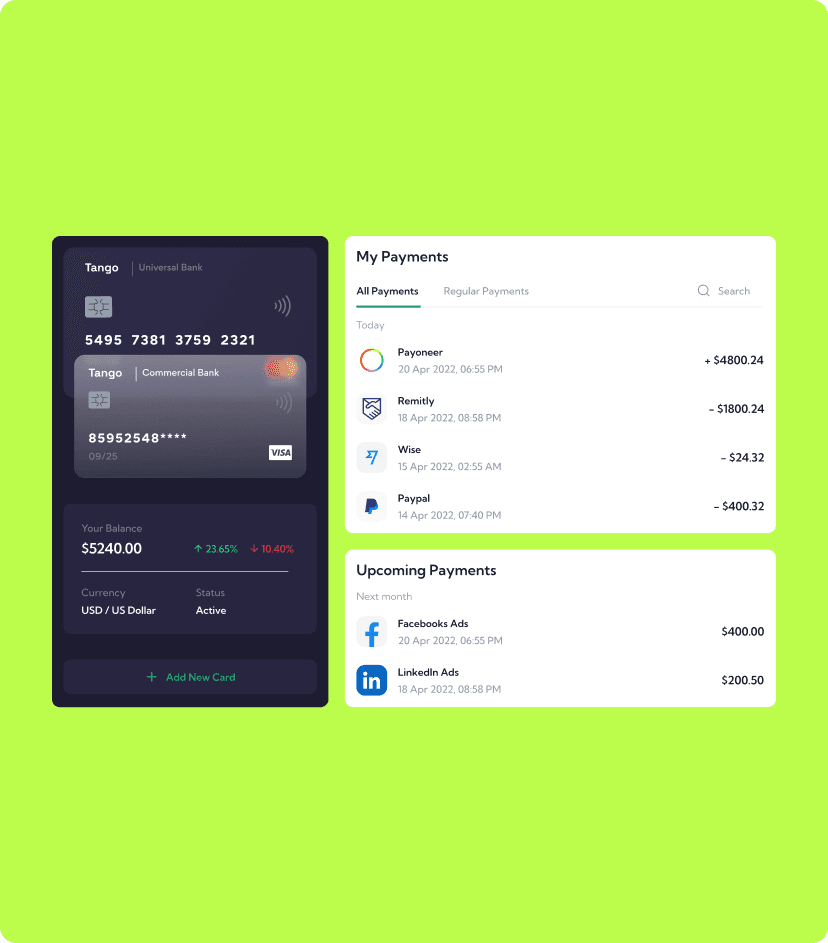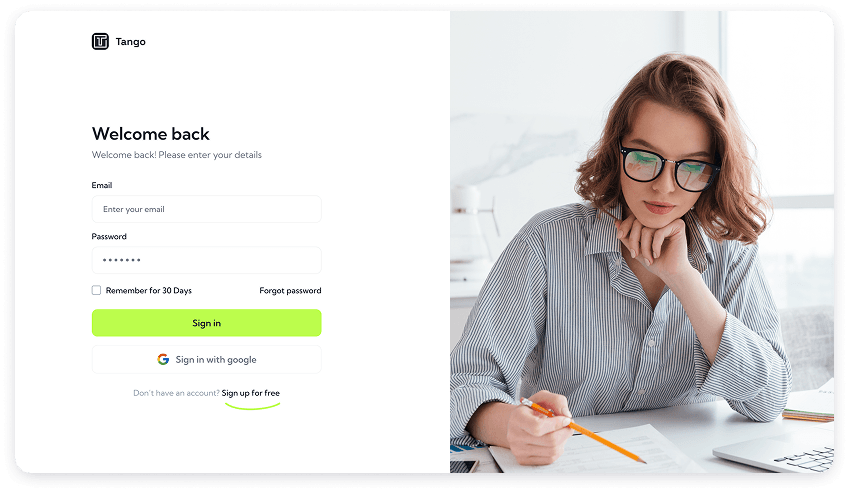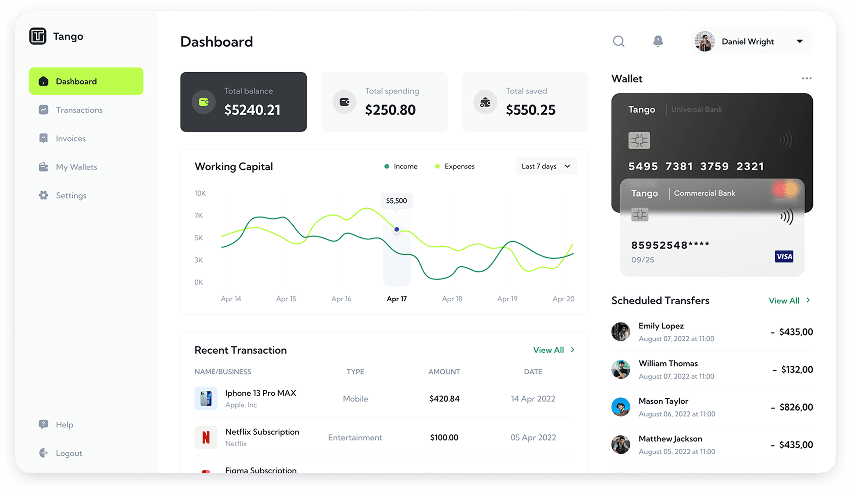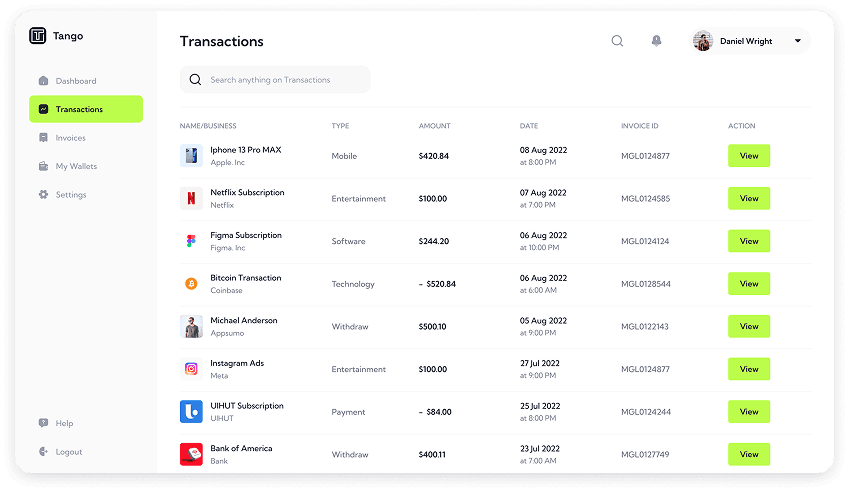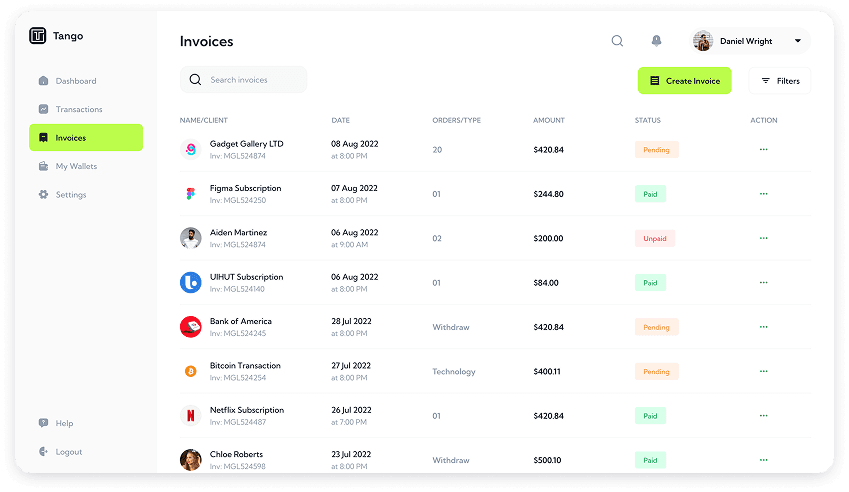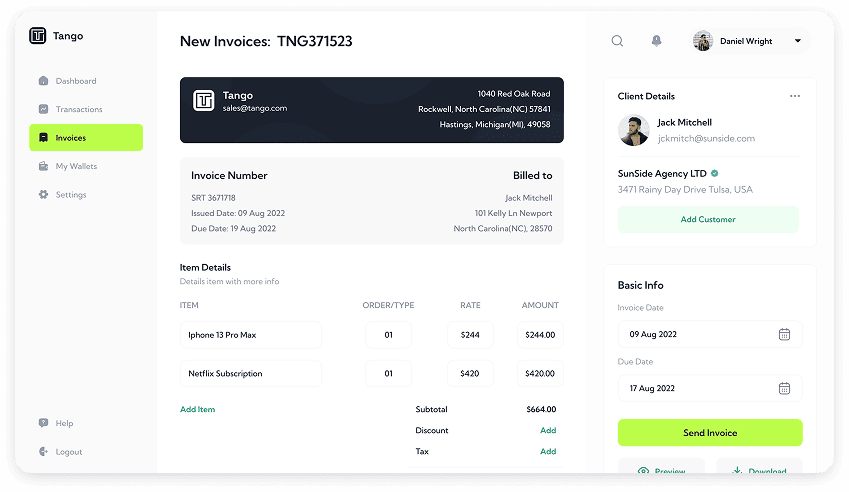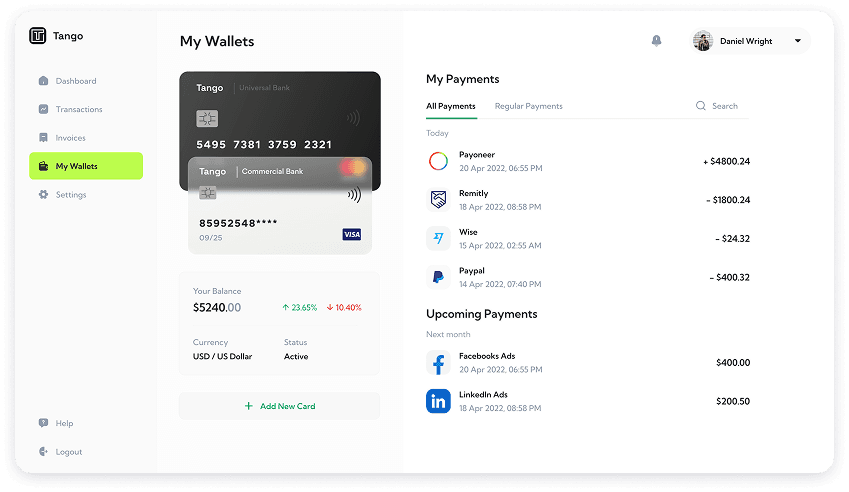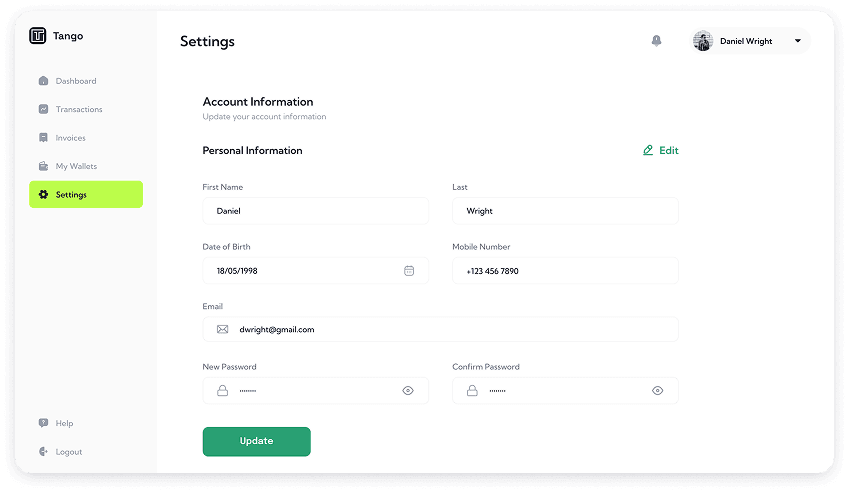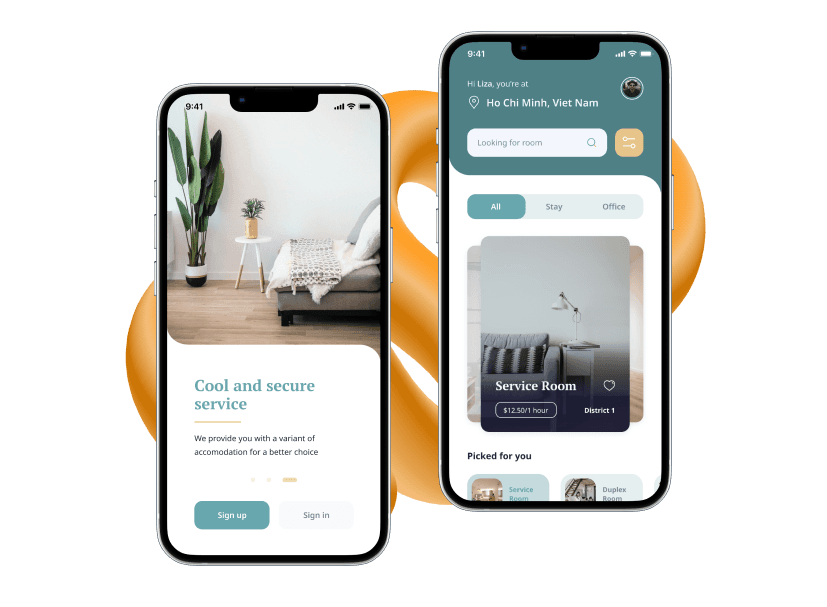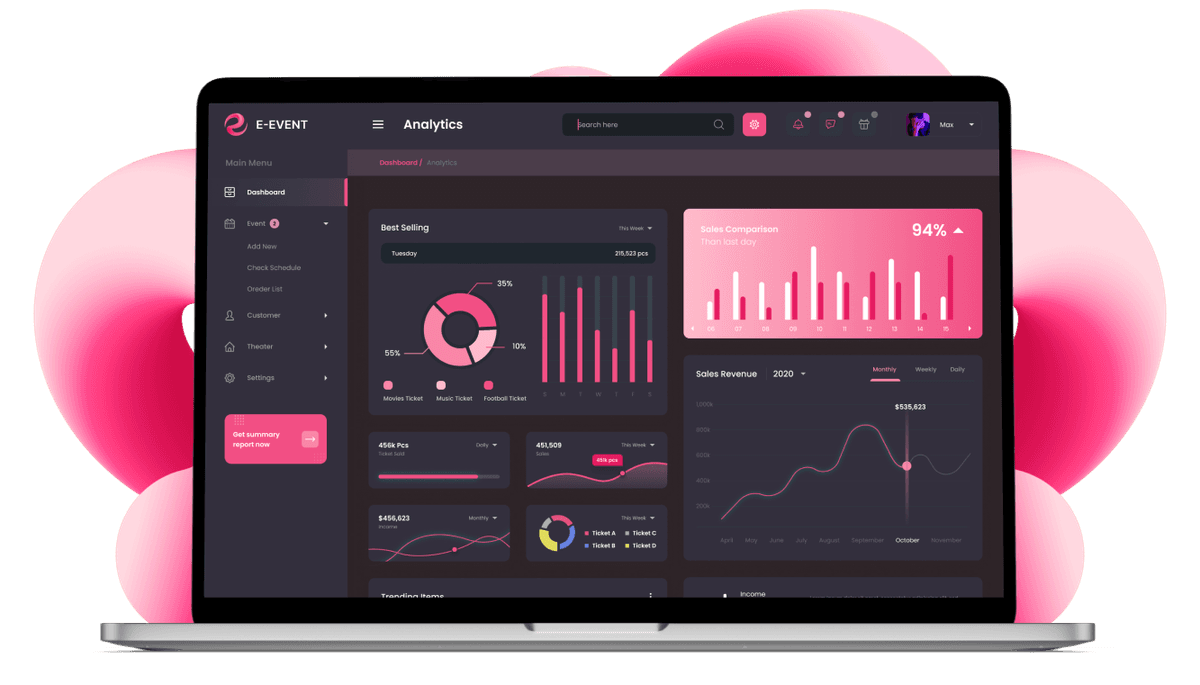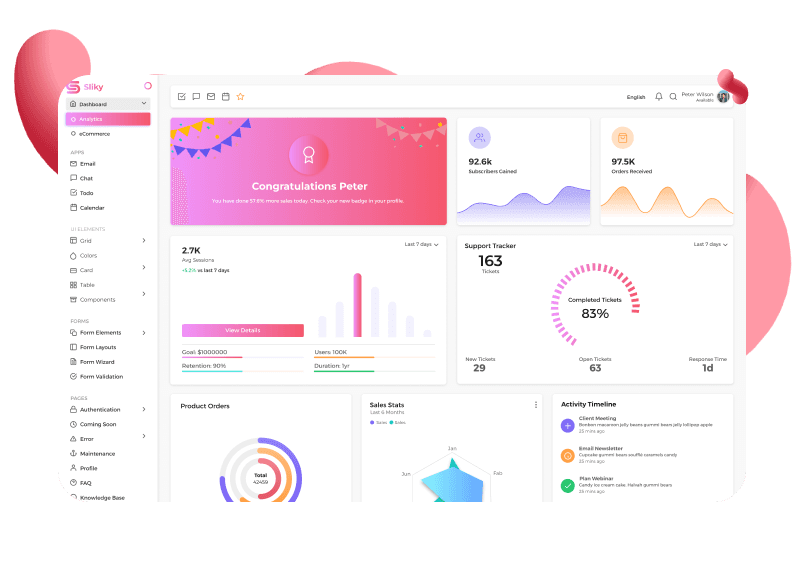Our design process commenced with a research and discovery phase. This involved in-depth discussions with the client to fully grasp his vision and target audience. After that, we conducted thorough competitor research, analyzing existing solutions and identifying potential gaps in the market. Furthermore, we performed a detailed user analysis to understand the needs, behaviors, and pain points of Tango's target users. By gathering these insights, we laid a solid foundation for designing a solution that aligns with both user needs and industry standards.

With a solid understanding of the project's objectives, we progressed to the wireframing step. At this stage, our team meticulously developed multiple wireframes, mapping out the entire customer journey from account creation and authentication to transaction monitoring and reporting. This phase allowed us to conceptualize the optimal user flow and information architecture for seamless financial management.

During the UI design phase, we translated the wireframes into visually appealing and intuitive user interfaces. Our designers carefully curated a color palette that resonated with the financial industry's brand identity, while selecting a typography that ensured optimal readability across various devices. Additionally, we crafted a custom icon set tailored specifically for financial transactions, enhancing the app's visual language and user experience.

Recognizing the importance of accessibility, we ensured that the web app was fully adaptive. This involved creating responsive designs that work seamlessly across various devices and screen sizes. By focusing on adaptive design, we aimed to provide a consistent and intuitive experience for all users, whether they accessed the platform on a desktop, tablet, or smartphone. This adaptability is vital in the financial management industry, where users expect seamless access to their accounts from any device.

Finally, we developed a clickable prototype to bring the design to life. This interactive prototype allowed the client to experience the app firsthand and provided an opportunity to gather valuable feedback. By testing the prototype, the client could explore the app's functionality and make informed suggestions for improvements. This iterative process ensured that the final product was refined and met the client's expectations, ultimately delivering a robust and user-friendly financial management tool.