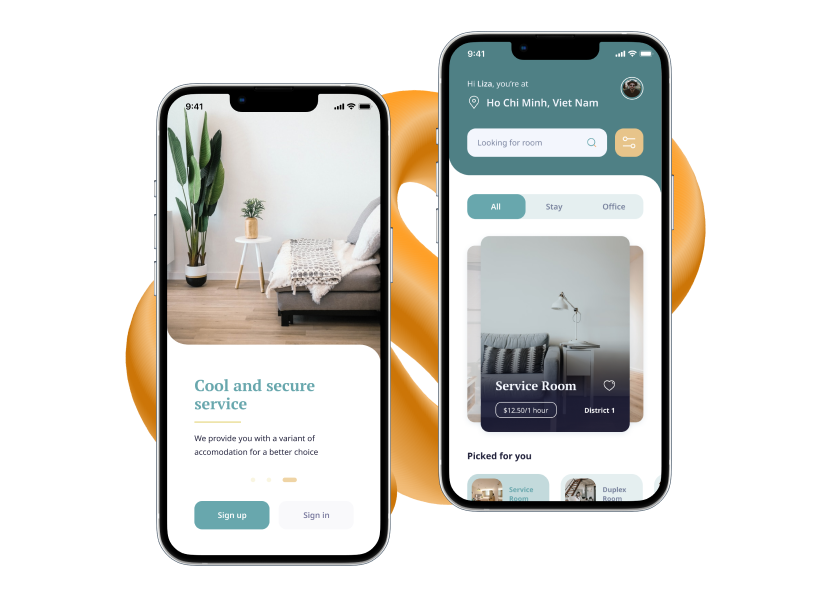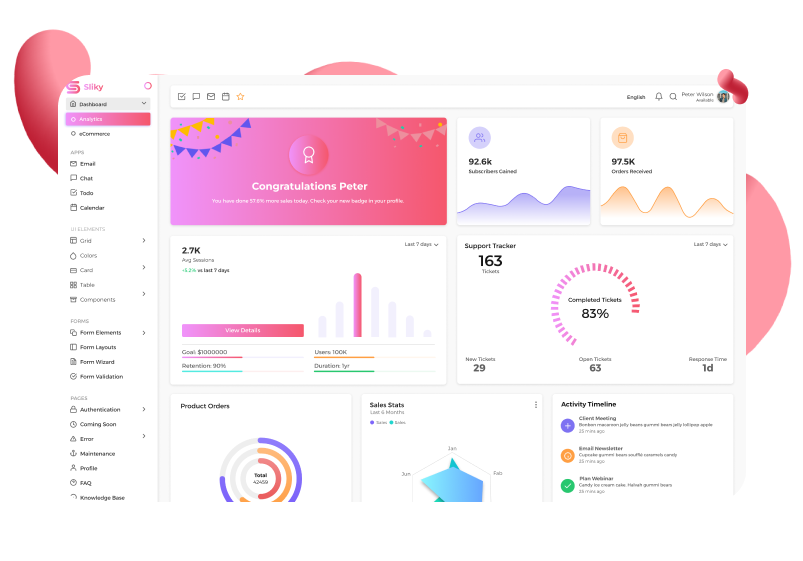We initiated our design process with a comprehensive research and discovery phase. This involved an in-depth analysis of the client's vision and requirements for the app. We conducted extensive competitor research, focusing on both established and emerging educational technology solutions. Additionally, we performed a thorough audience analysis to understand the needs, preferences, and pain points of potential learners in the IT education space. By gathering these insights, we laid the foundation for a design that meets the needs of both users and the evolving education landscape.

With a clear understanding of the project's goals and user needs, we transitioned to the wireframing phase. This stage involved creating skeletal frameworks of the app's interface, outlining the information hierarchy and user flow. From the login screen to the course catalog, profile management, and payment gateways, our wireframes served as blueprints, defining the core functionality and interaction patterns within the app.

Building upon the established wireframes, our design team brought the EasyCoursy app to life through captivating visual design. We translated the user-centric approach into visually appealing and intuitive interfaces, incorporating elements of gamification to enhance engagement. By meticulously crafting each screen and component, we created a cohesive and immersive learning environment that aligns with the app's educational purpose.

In addition to our comprehensive educational app design services, we developed a unique logo for EasyCoursy. The logo features bold typography paired with dynamic, zigzag lines that symbolize the learning journey, full of ups and downs but ultimately leading to success. The use of bright yellow and purple hues adds a touch of creativity and energy, making the brand easily recognizable and aligning with its mission to make IT education engaging and accessible.

To provide the client with a tangible experience of the app before development, we created a fully interactive clickable prototype. This prototype allowed the client to navigate through the app, experiencing the educational journey firsthand. By engaging with the prototype, the client was able to provide valuable feedback, ensuring that the final design met their expectations and educational objectives.