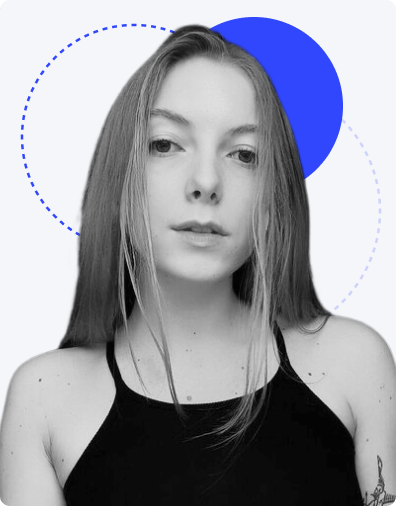Today, almost everyone can boast of using apps or some powerful software for everyday routine. However, behind every exciting technology stands a UI designer who makes it easy and enjoyable to use. UI design creates visually appealing, user-friendly screens and controls so people can interact with digital products effortlessly. UI designers make digital tools intuitive and natural to use, be it an app or website. In this article, we’ll explain user interface design, why it’s important, and how it simplifies the way we interact with software and devices every day.
Definition of user interface (UI) design
UI stands for User Interface. It's like the face of a computer program or a website. It includes everything you see and use on the screen, like buttons, menus, text boxes, and images. UI design is the art of creating the look, feel, and interaction of a digital product. How to compare UX vs. UI design? A UX designer focuses on the overall experience and usability of a digital product and a UI designer - on the visual style and aesthetics.
The definition in Wikipedia may sound somewhat tricky: “UI design is the process of building interfaces that clearly communicate to the user what's important.”
User interface design description is simpler by designers themselves:
- “Design is about three dimensions and the five senses.” - Danielle Sacks
- “Styles come and go. Good design is a language, not a style.” - Massimo Vignelli
The success of UI design lies in simplicity and intuitiveness that make even complex processes easy. It’s like using an app or website without thinking what to do next, as if you've done it dozens of times before.
Purpose of UI design
The purpose of UI design is to create a strong connection between users and their digital experiences. It simplifies complex tasks and turns everyone into a confident user. Good UI design grabs attention, encourages interaction, and leaves a lasting impression. With clear and appealing visuals, UI design makes products easy to use and helps build loyalty.
Types of interfaces
UIs come in various forms to suit different user needs. Here are the most common UI types:

- Graphical user interface (GUI)
GUI uses visual elements like icons, buttons, and menus to let users interact with computers. For example, a computer desktop or a smartphone home screen is a GUI. It allows anyone to easily navigate and use software and apps, even if the user does not have strong technical skills.
- Command line interface (CLI)
CLI is a text-based interface where users type specific commands to control a computer. This type of interface is mainly used by IT professionals who know programming languages. DOS is a good example of an operating system that uses this type of interface.
- Voice user interface (VOI)
VOI allows users to interact with devices via voice commands. This hands-free interface is great for multitasking. For example, smart speakers like Amazon Echo or Google Home allow users to play music, set reminders, or control smart home devices simply by voice.
- Menu-based interface
It provides users with a list of options to choose from and guides them through various steps. This type is used in software applications and websites. For example, a restaurant app might use a menu-based interface to help customers select dishes, customize their orders, and proceed to checkout easily.
- Touchscreen interface
Touchscreen Interfaces allows users to interact with a device just by touching the screen. This responsive design is a key feature in smartphones and tablets. For instance, using a map app to zoom in and out by pinching the screen makes navigation simple and user-friendly.
- VR interface
A Virtual Reality interface immerses users in a fully simulated digital world. It is often used in gaming and training simulations. For example, you can explore a virtual environment or practice surgical procedures wearing a VR headset.
- AR interface
An Augmented Reality interface overlays digital information onto the real world. You can experience it in mobile apps like Pokémon GO, where players catch virtual creatures in real-world locations.
Key elements of UI design
Designers have many interactive elements they can use to make interfaces more user-friendly and improve interactions. Actually, not all of them are necessary. Each UI feature has a specific purpose, and designers can choose the ones they need when creating their UI. Some important elements include:
- Informational components. These features give users important updates and information, such as notifications, progress bars, and tooltips, to keep them informed.
- Input controls. These are user input forms that consist of fields, such as text boxes, dropdown menus, checkboxes, and buttons that enable users to enter information or choose options easily.
- Navigational components. These help users find what they need in the interface and include search bars, page numeration, and slide drawer navigation for smooth browsing.
Principles of effective UI design
A good UI design is practically invisible. It means users can interact with the app or website intuitively, without thinking about how to navigate or use it. A well-crafted UI blends into UX and allows users to focus on their tasks and not the interface itself. What are basic UI design patterns?

- User-centered design. Think about what your users actually need and design for them. Get to know who they are and what they’re looking for so the app or site feels made just for them.
- Visual hierarchy. Organize information in a way that shows what’s most important first. Use color, size, or placement to guide users naturally, like how a headline grabs attention at the top of a newspaper.
- Consistency. Keep typography in UI and button placements the same across the app. Consistency in UI lets users know what to expect.
- Simplicity. Don’t overload the interface with too many details. Simplicity in UI design means people can quickly get what they want. If you have difficulties achieving a clear and simple interface, then hire UI/UX designers who know exactly how to fix the situation.
- Accessibility Absolutely everyone must be able to use the interface, even people with disabilities. Accessibility in UI means bigger text options, better contrast, or easy keyboard navigation.
- Flexibility. Let users interact in ways that work best for them – they should be able to change the font size or choose different ways to navigate. Let them make their own path through the app.
- Feedback. Let users see their progress. For example, let buttons change color when clicked or add a bar showing something is loading. This helps users understand they navigate correctly.
Importance of user interface design
Let number tell you about why user interaction design matters:
- Users often judge a product in the first few seconds based on its design. 75% of people evaluate a website’s credibility by its aesthetics and design quality.
- UI responsiveness can increase conversion rates by up to 200% for a website and 400% for a mobile app.
- A poor navigation design is killing for a website - 88% of people won’t return after a bad experience.
Examples of great UI design
When it comes to great UI design, small yet impactful features can transform the user experience, making interactions seamless and memorable. Here are a few examples of standout UI elements that set industry standards and keep users coming back for more.

Instagram’s red heart icon. When you “like” a post on Instagram, a heart icon becomes read. It is a simple yet powerful example of good UI design. This small, bright icon gives instant feedback and encourages users to keep engaging with content. It’s memorable, clear, and makes interactions more rewarding.

A pull-to-refresh feature on X (former Twitter). Users can pull down on their feed to refresh and see new tweets. This simple, intuitive gesture has become standard across many apps. It feels natural and saves users from complicated steps needed to refresh content.

A progress bar and “watch later button” on YouTube. Viewers always know how much of a video they’ve watched, so it’s easy to restart where they stopped. Besides, the “watch later” button lets save videos to view later with a single tap.
Challenges in UI design
UI design may seem straightforward, but UI designers face a real quest when they create a product interface:
- Different user needs. Users come from various backgrounds and have different skills and devices, so designers must create interfaces that work for everyone.
- Cross-platform design. It is quite challenging to achieve a similar user experience on websites, mobile apps, and tablets. However, professional UI/UX design services can change it, providing you with great interfaces.
- Balancing looks and usability. Designers must find the right mix between aesthetics and functionality. A design should be visually appealing but also easy to use.
- User feedback implementation. Even with data on user feedback is vital, it is a struggle to turn it into actionable design changes.
- Scalability. As apps or websites grow and add new features, it is a serious task to maintain a clean and usable design.
Wrapping up
A good UI design makes digital experiences enjoyable. It helps users interact easily and builds loyalty to a brand. However, special skills and knowledge are needed to achieve the UI simplicity users want. Only professionals can tackle challenges like UI design systems, user needs, and new trends and technology.
As the market of digital solutions grows, the need for skilled UI designers also increases. If you need a UI designer's help, DreamX design team is ready to come to the rescue. Don’t hesitate to reach out to us. We are here to help you make your product excellent!
What is UI design? Your guide to engaging interfaces
Veronika Ovchynnykova
Head of UX/UI Designers

Veronika is a UX/UI design team lead driven by a passion for user-centric design. She spearheads the creation of innovative and effective design solutions that elevate the user experience.