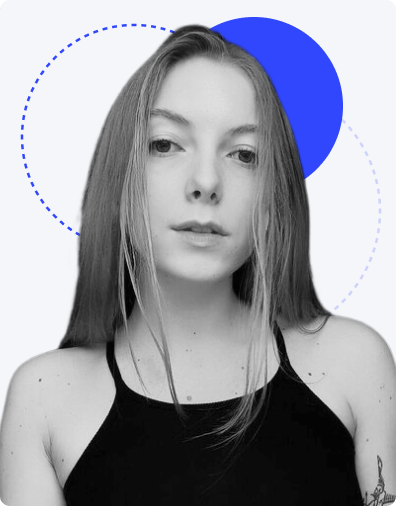- Services
Design Services
UI/UX Design
Digital Product Design
Web App Design
Modern App Solutions
UX Audit
Expert Design Review
Mobile App Design
IOS & Android Solutions
Website Design
Modern Web Solutions
Website Redesign
Updating the Existing Design
Branding
Creative Brand Identity
CRM / ERP Systems
Management Platforms Solutions
Pitch Deck Design
Compelling Investor Presentations
Software Development
Front-end & Back-end Development
Development Services
- Industries
Industries
Healthcare
Mental health, Telemedicine, Insurance
Fintech
Online Banking, Lending, Financing
Crypto
Crypto Wallets, NFT, Blockchain
Fitness
Coaching, Training, Nutrition
Education
E-learning, LMS, Tutoring
Real Estate
Property listings, Marketplaces, CRM
Music
Streaming Services, Digital Stores
Travel
HoReCa Booking, Planning, Management
Startups
Turning Ideas Into Products
SaaS
Cloud-Based CRM, ERP, AI, HR
- Resources